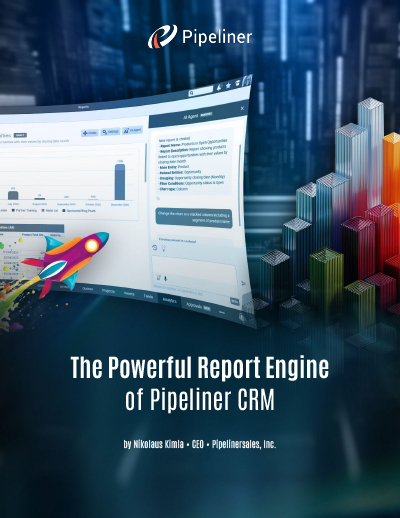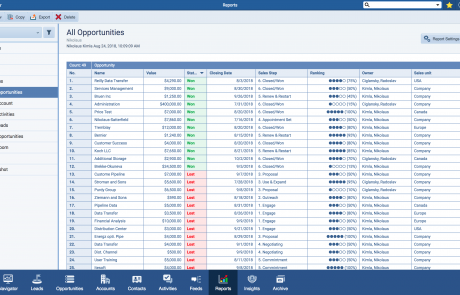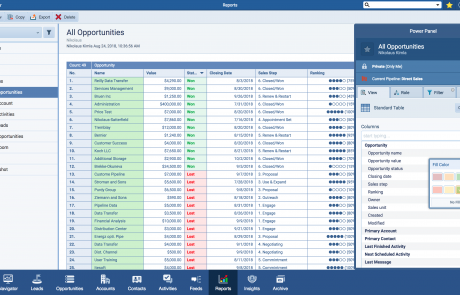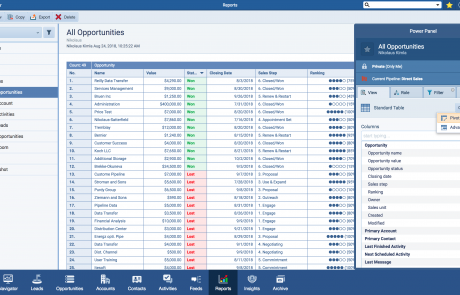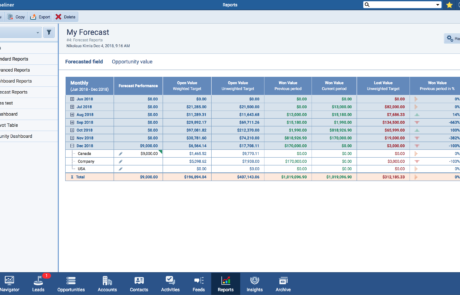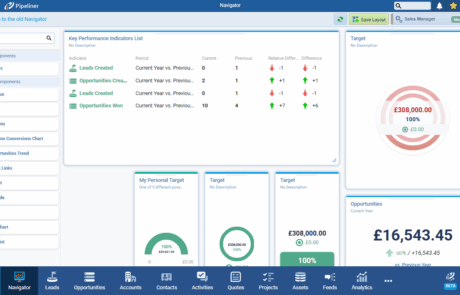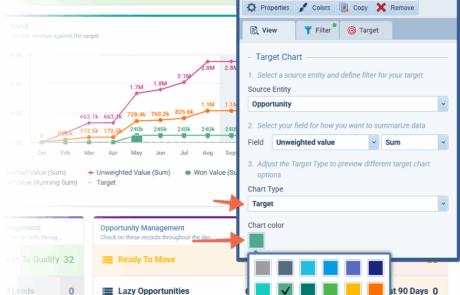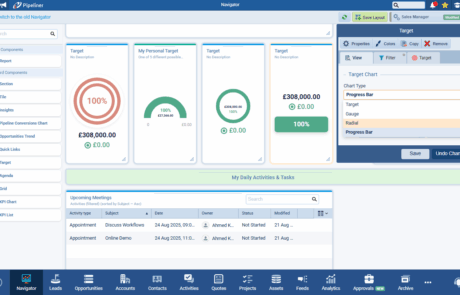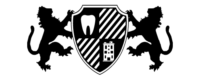Tired of digging for dataData Data is a set of quantitative and qualitative facts that can be used as reference or inputs for computations, analyses, descriptions, predictions, reasoning and planning.? The difference between a good decision and a great one is timely, relevant insight. Pipeliner CRM’s Standard Table Reporting and Scheduled Delivery features transform your raw CRM data into clean, actionable intelligence, putting it directly in the hands of decision-makers—without a single manual export.
The Pipeliner CRM Advantage: Automated Accountability & Data-Driven Clarity
Pipeliner CRM is designed to eliminate reporting friction, delivering a holistic business view that drives action:
- Pinpoint Data in a Flash: Get Data-Driven Clarity with Effortless Standard Tables. Create spreadsheet-style reports with the exact columns, grouping, and filters you need. Eliminate manual data manipulation and get a laser-focused view of your business instantly.
- Zero-Effort Insight Delivery: Achieve Automated Accountability through scheduling. Automate reports to be sent daily, weekly, or monthly. Ensure that every stakeholderStakeholder Stakeholder is an entity with an interest in a company, process, or product, and which is typically concerned about its wellbeing., from sales representatives to the executive team, has access to current, consistent data when they need it most.
- A Full Picture, Not Just a Piece: Build reports on any entity (Opportunities, Accounts, Leads, Tasks, etc.) and include related record data. Stop relying on isolated reports and connect the dots across your entire sales cycleSales Cycle Sales Cycle is a repeating process characterized by a predictable sequence of stages that a company undergoes as it sells its products and services to customers. for a Holistic Business View.
- Secure, Flexible Delivery: Protect Sensitive Information by password-protecting confidential reports. Select the perfect format (PDF, PNG, CSV/Excel) for each audience, all within a compliant framework.
- Turn Insight into Action: Close the loop between analysis and execution with our Insight-to-Action Workflow. Schedule a follow-up task for Pipeliner CRM users directly from the Report Scheduler, boosting team accountability and productivity.
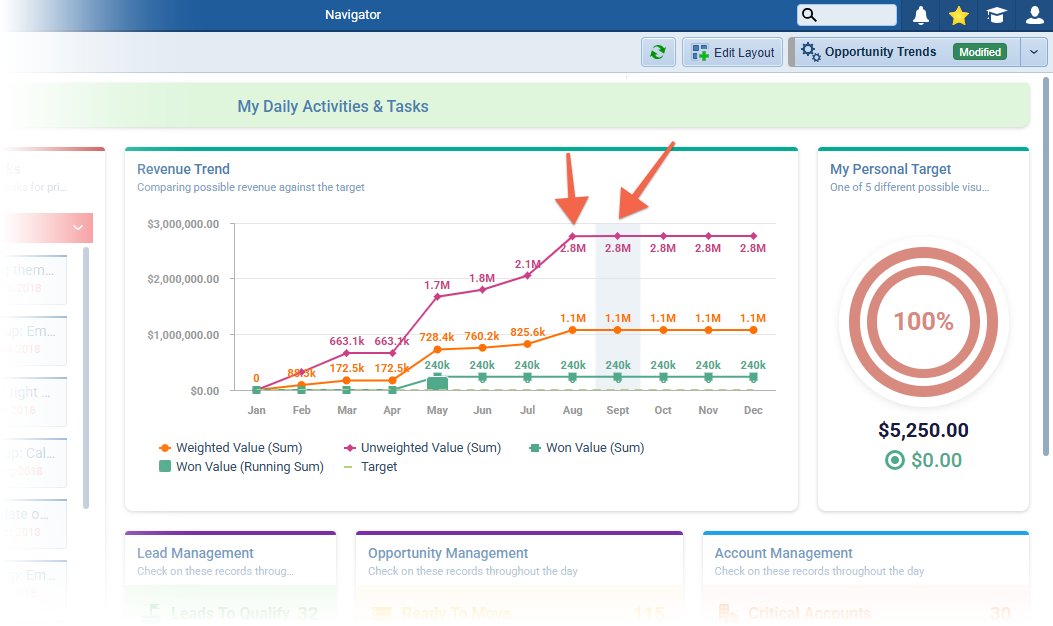
How It Works: Simple Setup, Powerful Results
You don’t need to be a data scientist to build executive-ready reports. Pipeliner CRM’s intuitive interface makes advanced reporting accessible to everyone.
Design Your Standard Table Report
The foundation of timely delivery is a perfectly structured report. Our builder allows you to:
- Select Entities: Choose your primary data source, whether it’s Opportunities, Leads, Accounts, or any other entity within Pipeliner CRM.
- Include Related Data: This is where the power lies. Easily pull fields from related records—for example, including the specific Products or Key Contacts directly into your Opportunity report table. This eliminates the need to run multiple cross-referenced reports.
- Filter and Group: Use powerful filtering options (e.g., show only opportunities closed last month) and grouping (e.g., group by sales representative) to instantly aggregate and analyze data exactly as leadership needs to see it.
Set Up the Schedule and Recipients
Once your report is designed, scheduling takes less than 60 seconds:
- Define Frequency: Set it once to run daily, weekly, or monthly—it’s completely hands-off from that point forward.
- Choose Recipients: Send the report to any Pipeliner CRM userUser User means a person who uses or consumes a product or a service, usually a digital device or an online service. or external email address (like an executive in finance or a non-CRM user). This ensures that everyone is working from the same, single source of truth.
- Select Format: Need data manipulation? Choose CSV/Excel. Need a secure, clean snapshot? Choose PDF or PNG. You control the delivery format based on the recipient’s needs.

Security and Compliance Built-In
Data security is paramount, especially when sharing sensitive reports with external parties. Pipeliner CRM provides layers of protection:
- User Permissions Honored: Scheduled reports respect the standard security roles and visibility permissions of the Pipeliner CRM user who runs the report. You never accidentally expose data beyond a user’s authorized access.
- Password Protection: For highly confidential reports (like pipelinePipeline Sales pipelineis a visual representation of the stage prospects are in the sales process. value or commissionCommission Commission is the amount of money a sales professional earns for reaching a specific sales volume or for executing one or more business transactions. data), easily apply a password that recipients must enter to view the attached file.
- Audit Trail: Maintain a clear record of when reports are sent to ensure compliance and provide a clear audit trail for data distribution.
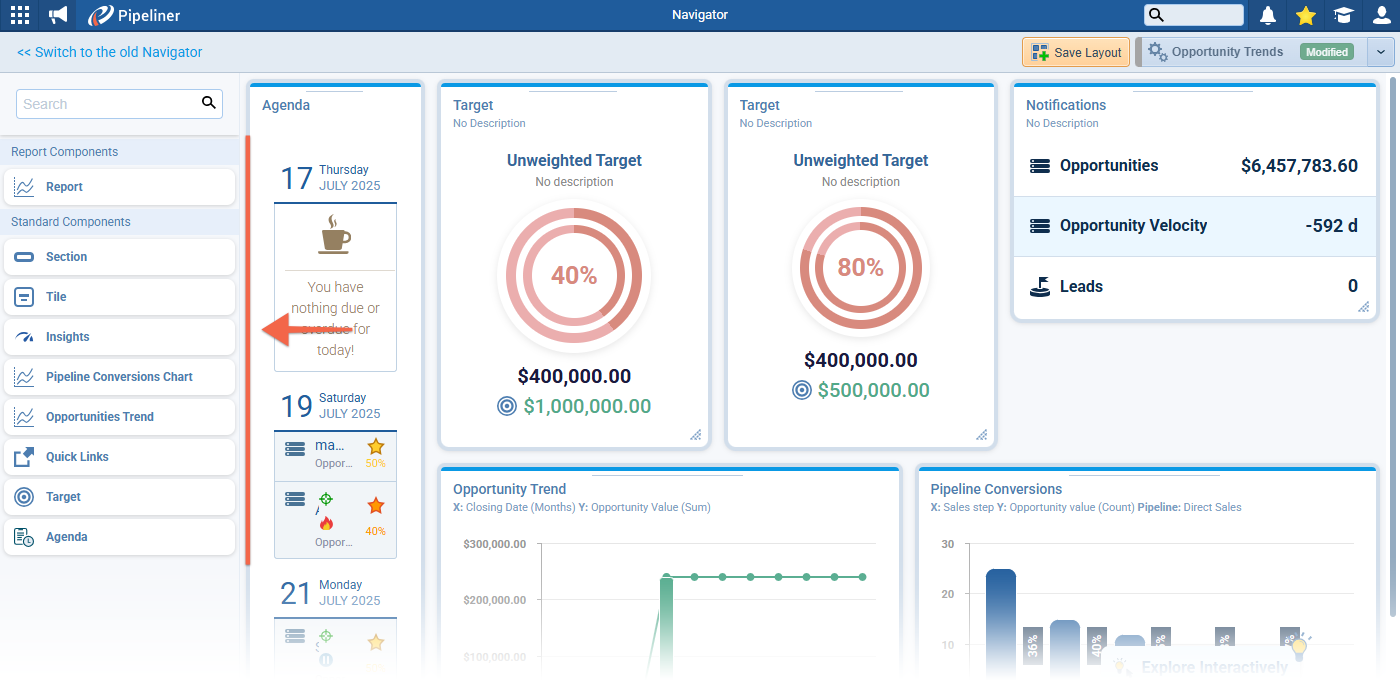
The Bottom Line: Faster Decisions, Better Forecasts
By automating your Standard Table reporting, Pipeliner CRM gives your team the ultimate competitive edge. Spend less time formatting and more time selling and strategizing.
- Executives: Get clean, concise, predictable reports waiting in your inbox every Monday morning.
- Sales Managers: Hold better 1:1 meetings based on timely performance tables and proactively identify coaching opportunities.
- Reps: Stop fielding requests for status updates; the data is already distributed and accessible.
Some Other Highlights:
Dynamic Target Feature keeps a constant visual check on your target progress and is capable of showing more than one KPI.
Filter options allow you to filter and view tasks, contacts, accounts, leads and opportunities based on any field.
- Pipeliner is great for tracking progress on multiple deals at once.
↳ Cait Patel
(Operations)

„Simplicity is the highest form of intelligence. The goal of innovation is not to complicate — but to create powerful systems that feel effortless to use.“
Nikolaus Kimla • Founder & CEO • Pipeliner CRM
Frequently Asked Questions (FAQs) – Reporting for Pipeliner CRM
Pipeliner CRM’s reporting engine is designed for effortless and instant report creation. Unlike other systems, you can create a new report from any screen in the application, including opportunities, contacts, and accounts. Additionally, our revolutionary AI Report Creation feature allows you to instantly generate reports simply by typing or speaking your instructions to the AI agent.
You can create reports from any of Pipeliner CRM’s core entities, such as Accounts, Contacts, Leads, Tasks, Opportunities, or Products. For a complete 360-degree view, the advanced reporting feature allows you to mix and add additional data sources.
Yes. Pipeliner CRM provides the luxury of automated reporting. You can schedule reports to be sent automatically on a one-time, daily, weekly, or monthly basis. You also have the option to schedule a report’s URL to be sent to specified recipients, and you can password-protect confidential reports.
Pipeliner CRM places a high value on data integrity. The system provides a built-in Duplicate Checker to ensure your data is as clean as possible. The belief is that a report is only as good as the data it’s built on, so clean, accurate data is crucial for getting meaningful results.
Customization is handled primarily through The Power Panel, which acts as your command center. You can use it to modify factors in your current view, filter data, and set up reports with precision. Alternatively, you can fine-tune and optimize reports directly through the AI Report Creation agent, often without needing to navigate the Power Panel.
Discover how Pipeliner Voyager AI Gen 2 revolutionizes sales with cutting-edge AI insights.