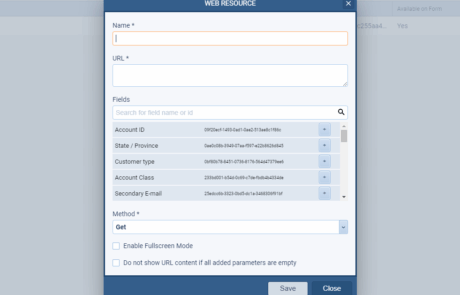Stop the manual searches. Stop jumping between a dozen browser tabs. Your CRM is the control center for your sales processSales Process Sales Process is a series of strategic steps or a set of activities aimed at driving sales growth through the alignment of personnel, market insight, methodologies, relevant business units, and technology.—it should provide you with the complete picture instantly.
Pipeliner CRM’s Web Resource Fields instantly pull live, record-specific web dataData Data is a set of quantitative and qualitative facts that can be used as reference or inputs for computations, analyses, descriptions, predictions, reasoning and planning.—like news, competitor analysis, financial data, or productProduct Product refers to anything (an idea, item, service, process or information) that meets a need or a desire and is offered to a market, usually but not always at a price. reviews—right into your Account, Contact, or Lead view. This is more than just a link; it’s true, dynamic external data integration that keeps your team prepared, informed, and ahead of the curve.
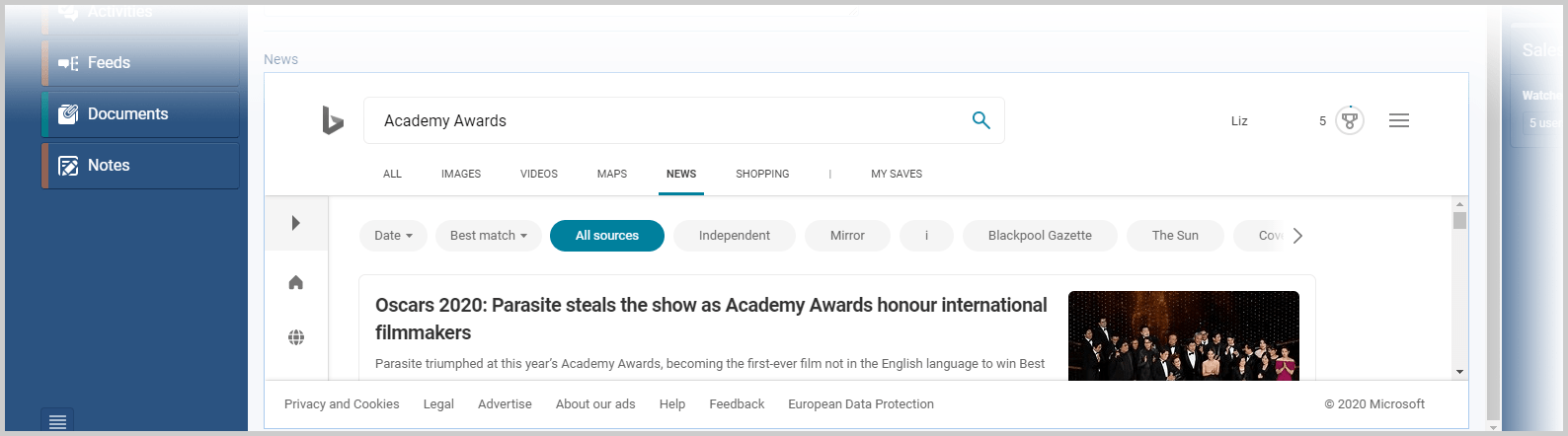
The Power of Instant Context, Zero Clicks
Your sales team’s most valuable asset is time. Every second spent switching tabs, copying accountAccount Account refers to a record of primary and background information about an individual or corporate customer, including contact data, preferred services, and transactions with your company. names, and pasting them into Google or a specialized industry site is a second lost on selling. Web Resource Fields solve this.
The functionality is simple yet revolutionary: Pipeliner CRM automatically passes a key data point (such as Account Name or CustomerCustomer Customer is an individual or an organization that purchases a product or signs up for a service offered by a business. Code) from the record you are viewing to any configured URL. This dynamically generates a new view.
For example, when viewing “Global Corp,” your Web Resource Field instantly shows the live G2 Crowd search results for “Global Corp,” integrated right into your Pipeliner CRM screen. This powerful capability transforms Pipeliner CRM into a single source of truth, continually enriched by the global web. You eliminate manual searches and tab switching, saving minutes per record and hours per week.
Flexible Design and Frictionless UserUser User means a person who uses or consumes a product or a service, usually a digital device or an online service. Experience
Pipeliner CRM is built for maximum flexibility and user adoption. Your administrators can tailor the system to your industry and workflow.
- Design Your Own CRM: Easily integrate specialized industry news, financial snapshots, competitor watchlists, or customer feedback tools. If it has a URL, you can incorporate it.
- Seamless Display Options: We recognize that not all websites are the same. You can choose to integrate the web contentContent Content refers to a material or document released in various forms (such as text, image, audio, and video) and created to inform, engage or influence specific audiences. directly into the form via an iframe for a native feel. For sites that have security policies against embedding, enable Fullscreen Mode to open the dynamic content in a clean, separate tab. Pipeliner CRM empowers you to choose how content is delivered.
- Intelligent Content Suppression: Ensure your team sees only what matters. If a dynamic field is empty, Pipeliner CRM is smart enough to suppress the Web Resource Field entirely. This prevents users from seeing error messages or irrelevant search results, resulting in a seamless experience and ensuring high adoption rates.
Administration is Simple, Deployment is Fast
The intuitive Fields & Forms interface in the Admin Module lets administrators deploy these powerful dynamic fields in minutes without writing custom code. Define the field, set the URL, select the size, and drag it onto the appropriate form.
Ready to see the future of CRM context? Get the whole picture. Close the deal faster.
Web Resource Fields: Frequently Asked Questions (FAQ)
A Web Resource Field is a powerful Pipeliner feature that eliminates the need to jump between tabs. It retrieves a value from the CRM record you are viewing (such as the Account Name or Customer ID) and automatically generates a URL to display live, relevant external web content (like company news, public reviews, or financial data) directly within your Pipeliner view. This means instant context and faster preparation for every interaction.
Yes. Suppose the external website (like Bing News, G2 Crowd, LinkedInLinkedIn LinkedIn is a social network for the business community., or a financial portal) can be accessed via a URL that supports search parameters. In that case, you can configure a Web Resource Field to dynamically pass the Pipeliner Account Name to the site and display the resulting page or search results.
No. Pipeliner handles the display efficiently. Furthermore, you have control over the user experience: the feature includes an option to intelligently suppress the web content if the necessary Pipeliner fields are empty. This prevents the display of irrelevant search errors or broken content, keeping your interface clean and fast.
As an administrator, you create the field in the Admin Module under the Fields & Forms menu. Specify the target URL, select the Pipeliner Fields you want to pass as parameters, and then drag and drop the completed Web Resource Field onto your desired entity form (e.g., Account, LeadLead Lead refers to a prospect or potential customer (who can be an individual or organization) that exhibits interest in your service or product; or any additional information about such entity., Contact).
Ideally, yes, for seamless integration directly into the form. However, if the website (due to security policies) does not allow embedding in an iFrame, Pipeliner offers the option to enable “Fullscreen Mode.” This ensures the dynamic, record-specific content opens automatically in a clean, separate browser tab, preserving functionality.
Yes, assuming your internal system is accessible via a web URL and can receive the dynamic Pipeliner field values (like a Customer Code) to display specific data. You can also choose the POST method for configuration if your external system requires data to be uploaded (like filling a web form) rather than just requested (GET).
Pipeliner provides a critical usability feature: “Do not show URL content if all added parameters are empty.” By selecting this option, the Web Resource Field will remain hidden on the record until a value is entered in the required Pipeliner field, ensuring a professional, error-free user interface.
Learn More About Pipeliner CRM
Take a no-obligation 14 day trial of Pipeliner CRM.
No credit card info required – just experience for yourself how it could impact your sales.