In today’s fast-paced environment, your sales team needs to work where they already are. Pipeliner CRM’s deep, bi-directional integration with Microsoft 365 (Office 365) eliminates the need to jump between systems, ensuring your team spends more time closing deals and less time on dataData Data is a set of quantitative and qualitative facts that can be used as reference or inputs for computations, analyses, descriptions, predictions, reasoning and planning. entry.
We don’t just “link” your systems—we fully synchronize your entire sales workflow, making Pipeliner CRM the central hub that powers your favorite Microsoft tools. This is a single, unified ecosystem designed for peak sales performance.
The United Advantage: Your Key Benefits
Complete Bi-Directional Sync: Never Miss a Thing.
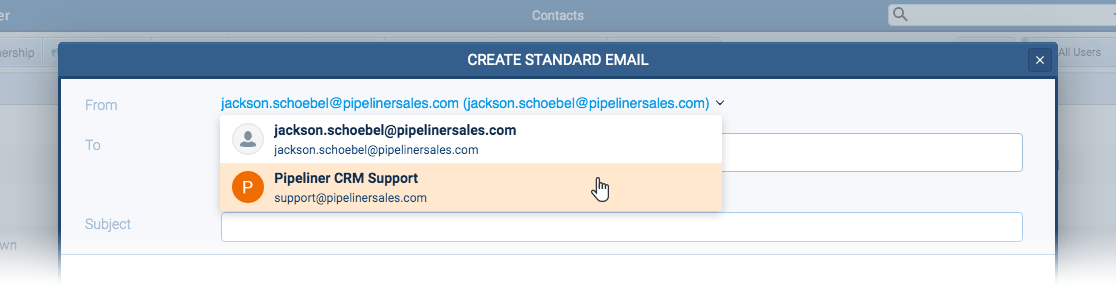
Any change in Pipeliner CRM instantly updates in Outlook, and vice versa, for Contacts, Calendar, and Tasks. This complete bi-directional synchronization ensures that your team is constantly working with the most current data, regardless of the application. Say goodbye to manual updates and hello to perfect data hygiene.
Intelligent Outlook Inbox Add-in: CRM at the Speed of Email.
View, edit, and create Pipeliner CRM records (Leads, Opportunities, Accounts) right from your Outlook inbox. Our intelligent Smart Pane allows you to effortlessly save emails and attachments, and associate them with the appropriate Pipeliner CRM record, in a single click, without ever leaving your email clientClient A client is an entity who pays another entity for products purchased or services rendered. Also called a customer..
Advanced Email Power Tools: Send with Impact and Insight.
Send personalized, tracked emails (Standard or Mass) directly from Pipeliner CRM. Every email includes full tracking for opens and link clicks, giving you instant visibility into recipient engagementEngagement Engagement is the state or process of keeping a specific class of audience (employees, management, customers, etc.) interested about a company or brand and invested in its success because of its perceived relevance and benefits to the audience.. Leverage rich-text templates, AI content generation (Voyager AI), and the Schedule Send option to ensure perfect timing and consistency across all communications.
Automated Document Generation: Instantly Create Professional Documents.
Use the dedicated Word/Excel Add-in to automatically populate templates for quotes, orders, contracts, and more with live data pulled directly from any Pipeliner CRM record. Save valuable time, eliminate copy-paste errors, and maintain brand consistency by generating and saving final documents directly to the relevant record in Pipeliner CRM.
Optimized for Sales Campaigns: Move Leads Faster.
Seamlessly use the integration with Pipeliner CRM’s Email Sequences and Automatizer to run powerful drip campaigns and automated follow-ups. Since emails are sent via your Microsoft 365 accountAccount Account refers to a record of primary and background information about an individual or corporate customer, including contact data, preferred services, and transactions with your company., your deliverability is high, and your performance tracking is directly linked to Pipeliner CRM for comprehensive reporting.
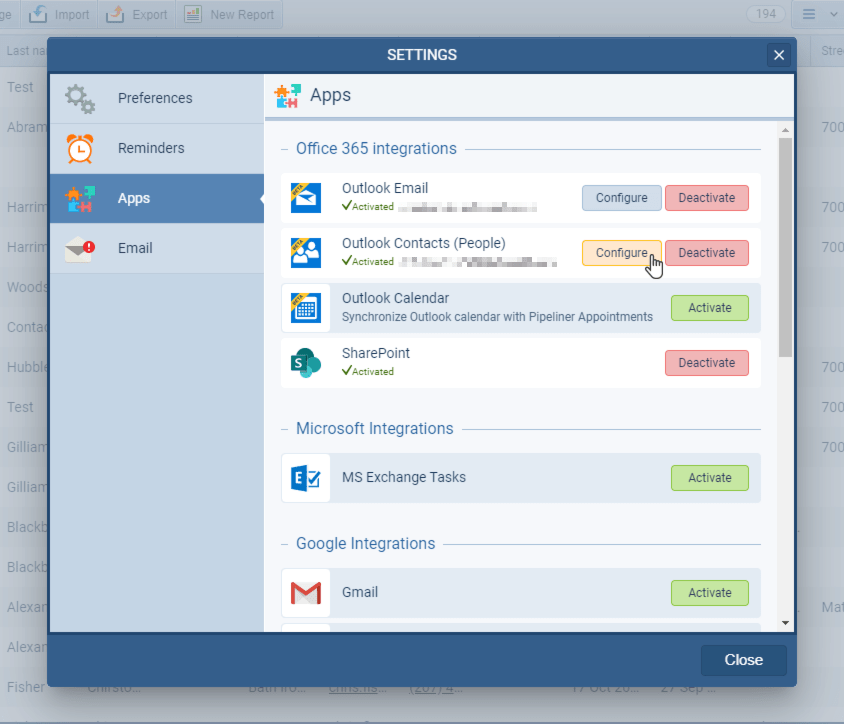
Power & Control: How the Deep Sync Works
Pipeliner CRM’s integration is designed to be flexible and secure, providing you with complete control over what data is moved and in which direction.
Granular Contact & Calendar Control
You dictate the sync rules, not the system. When activating the integration, you choose:
- Folder Specificity: Sync Contacts and Appointments to a specific, existing Outlook folder or instantly create a new dedicated Pipeliner CRM folder in Outlook/To-Do. This keeps your personal and professional data separate and organized.
- Sync Direction: For Contacts, select One-way sync (Pipeliner CRM to Outlook or Outlook to Pipeliner CRM) or True Bi-directional Sync, with support for mirroring deletion actions in both systems.
- Ownership Scope: Choose to sync only the Contacts you own in Pipeliner CRM, or all Contacts you have visibility/editing rights to, ensuring team-wide consistency without data overload.
Intelligent Email Saving & Linking
Every email interaction is captured and linked precisely where you need it:
- Automatic Feeds: When you send or receive an email, a copy is automatically stored under the Feeds tab of the corresponding Contact and/or Account in Pipeliner CRM.
- Smart Linking for Unknowns: Enable the option to automatically link emails to an Account record based on the email domain, even if the sender is not yet a saved Contact. This captures early-stage engagement data instantly.
- Internal Emails: Easily save and link emails received from colleagues to a specific Opportunity or Account using the Inbox Add-in, providing a complete historical context for the deal.
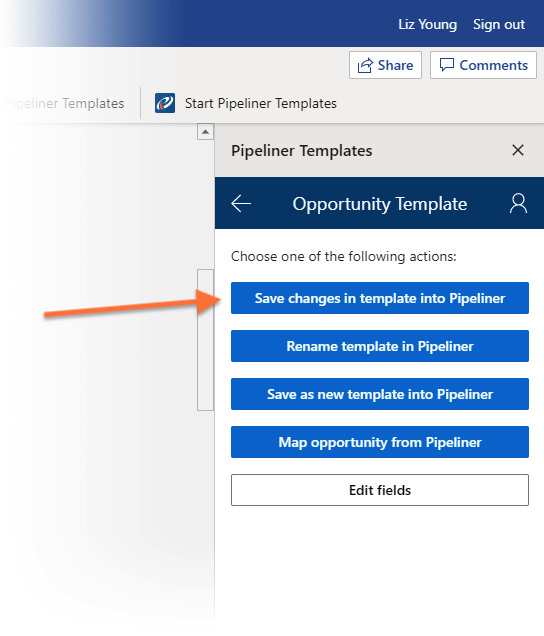
Customizable Document Templates
The Pipeliner CRM Document Templates Add-in is a powerful sales efficiency tool:
- Any Entity: Pull live data from standard entities (Account, Contact, LeadLead Lead refers to a prospect or potential customer (who can be an individual or organization) that exhibits interest in your service or product; or any additional information about such entity., Opportunity) and even Custom Entities into your Word or Excel templates.
- Table Support: Incorporate dynamic, customizable tables into your documents, such as the ProductProduct Product refers to anything (an idea, item, service, process or information) that meets a need or a desire and is offered to a market, usually but not always at a price. Table from an Opportunity or a list of related Activities.
- Output Flexibility: Generate the final document as a Word, Excel, or PDF file, with options to download it, attach it to the record, or attach it and send it immediately via email.
Ready to unite your sales stack?
See the Integration in Action (Request a Demo)
Frequently Asked Questions (FAQ)
Pipeliner CRM uses a server-side, bi-directional synchronization process that keeps your data current without requiring manual refreshes or button clicks.
- Calendar, Contacts, and Tasks: Synchronization runs automatically and dynamically. While standard syncs are continuous, using the Outlook Smart Pane Add-in to create or link a record often triggersTriggers Triggers are a set of signals or occurrences that meet certain criteria to be considered an opportunity to make a sale. a near-immediate sync, ensuring the data is instantly available in Pipeliner CRM.
- Email: Emails sent directly from Pipeliner CRM (using your Office 365 account) are logged and tracked instantly. Received emails are synced to the Contact/Account Feeds rapidly, ensuring a real-time view of communication history for your whole team.
Yes, absolutely. Control and privacy are built into the core of the Pipeliner CRM-Microsoft 365 integration.
- Contacts: When setting up your sync, you choose the scope: either only the Contacts you own or all Contacts you have visibility to. You can also specify a dedicated Outlook folder for CRM sync, ensuring personal Outlook contacts remain private.
- Appointments: You can select a specific Outlook calendar to sync with Pipeliner CRM. Furthermore, you have a userUser User means a person who uses or consumes a product or a service, usually a digital device or an online service.-level option to synchronize Private Appointments from Outlook to Pipeliner CRM (if you choose to), which gives you complete control over your visibility.
Our deep, bi-directional sync is designed for total data integrity and maintenance:
- Deletion Sync: If you configure the Two-way Contact sync and delete a record (Contact or Task) in either Pipeliner CRM or the synced Outlook folder/To Do list, the deletion is automatically mirrored in the other system. This prevents stale data and simplifies cleanup.
- Data Integrity: All key-mapped fields (such as Subject, Location, Priority, and Description) are continuously monitored. When you update a field in Pipeliner CRM, the change is reflected in Outlook/To Do, and vice versa. The most recent change always takes precedence.
Yes. The Pipeliner CRM Smart Pane Add-in is a modern Microsoft 365 Add-in designed to work seamlessly across your workflow:
- Desktop: Use the Smart Pane directly within the installed Outlook desktop application (available on both PC and Mac).
- Web/Mobile: Access the same functionality via Outlook on the Web and the Outlook Mobile App.
Let Us Introduce You To Pipeliner CRM
We look forward to showing you how Pipeliner CRM helps empower sales to maximize revenueRevenue Revenue is the amount of money a business generates during a specific period such as a year or a quarter; also called sales..
We will guide you through the product and present all the benefits.
