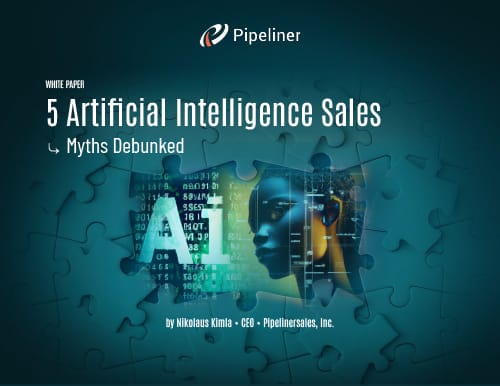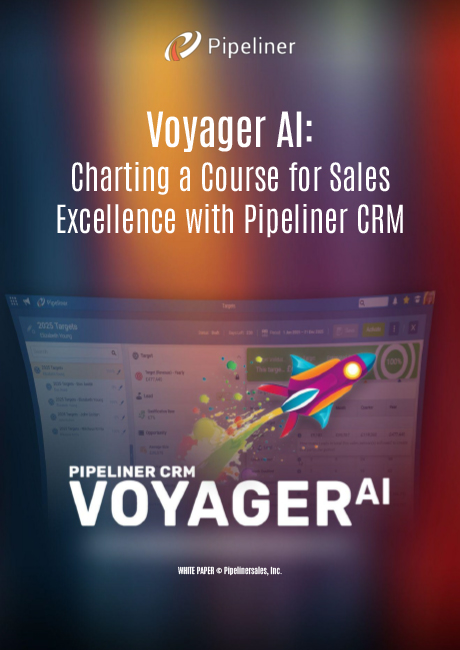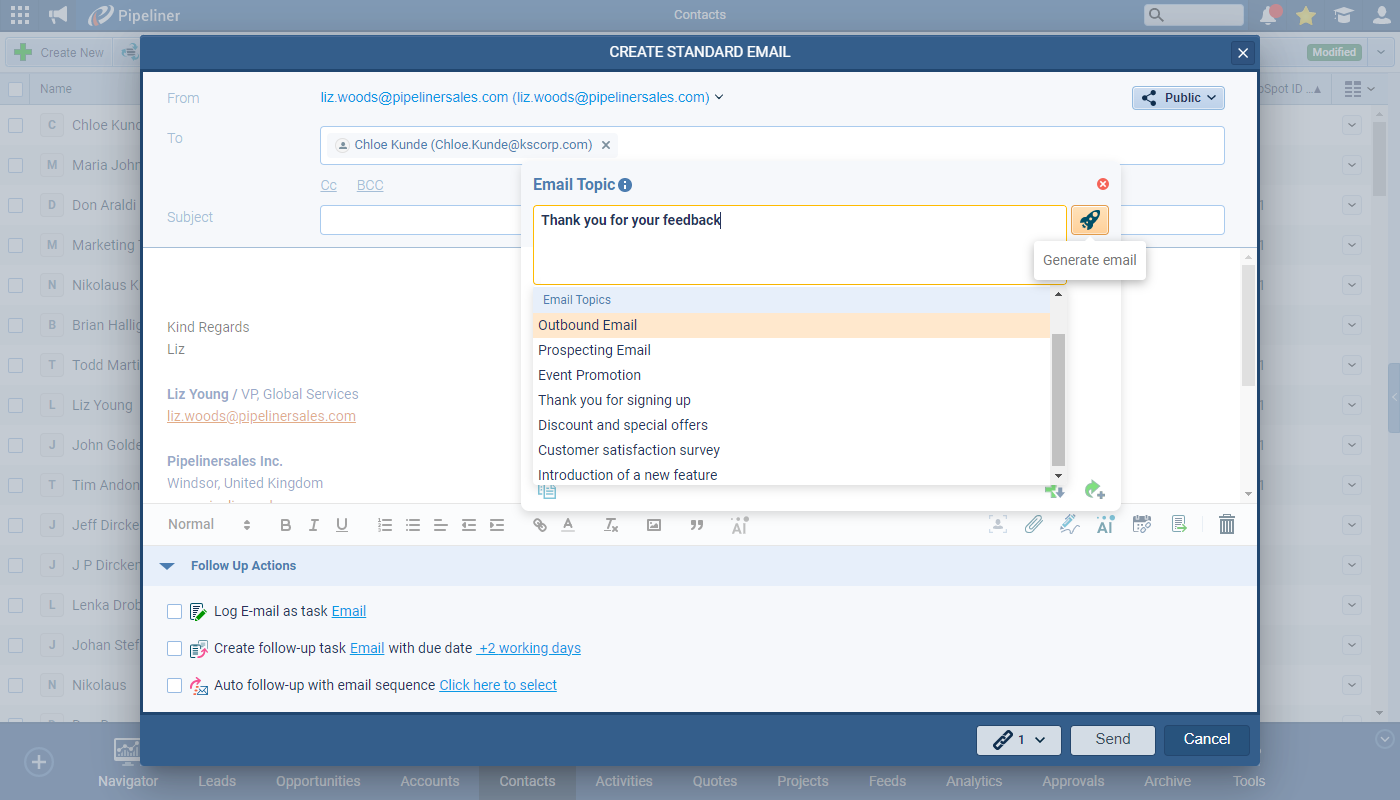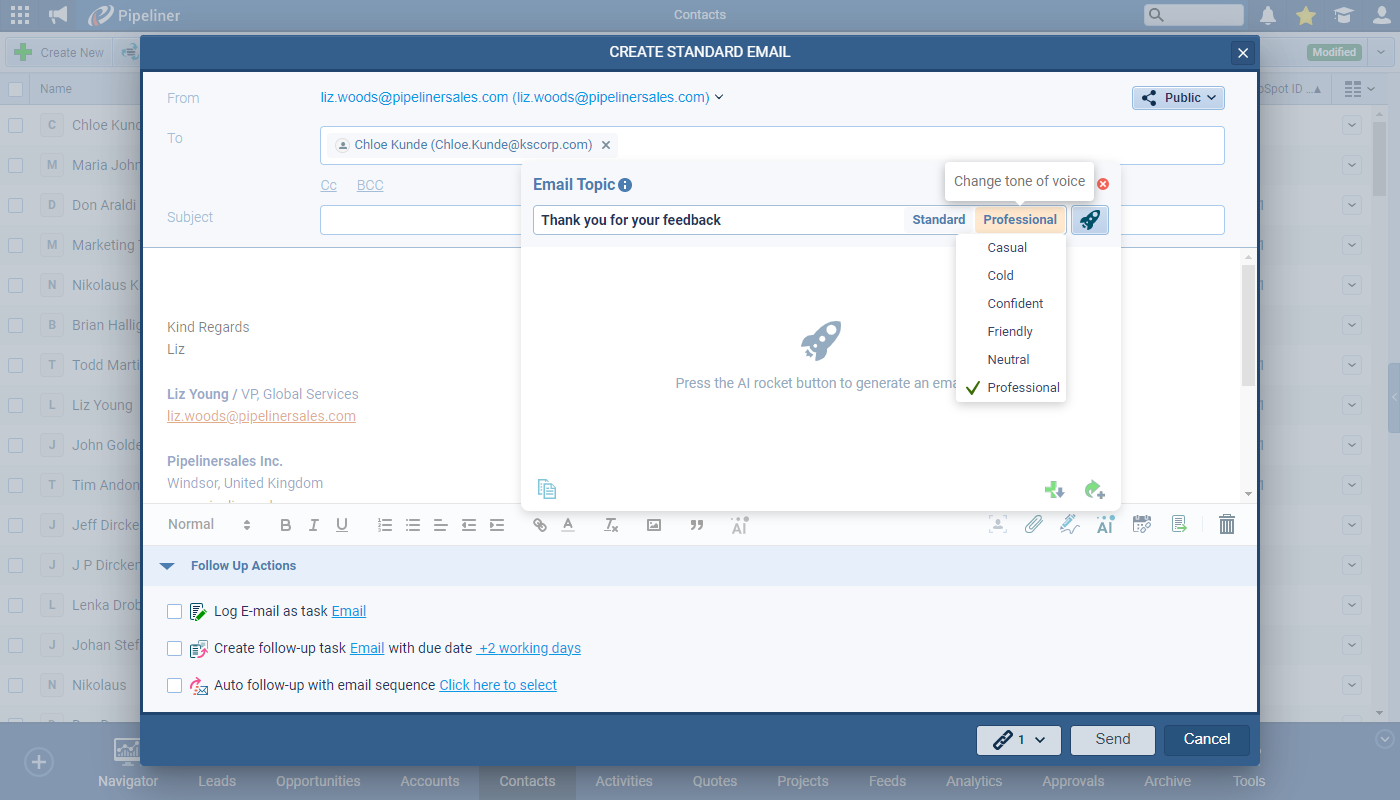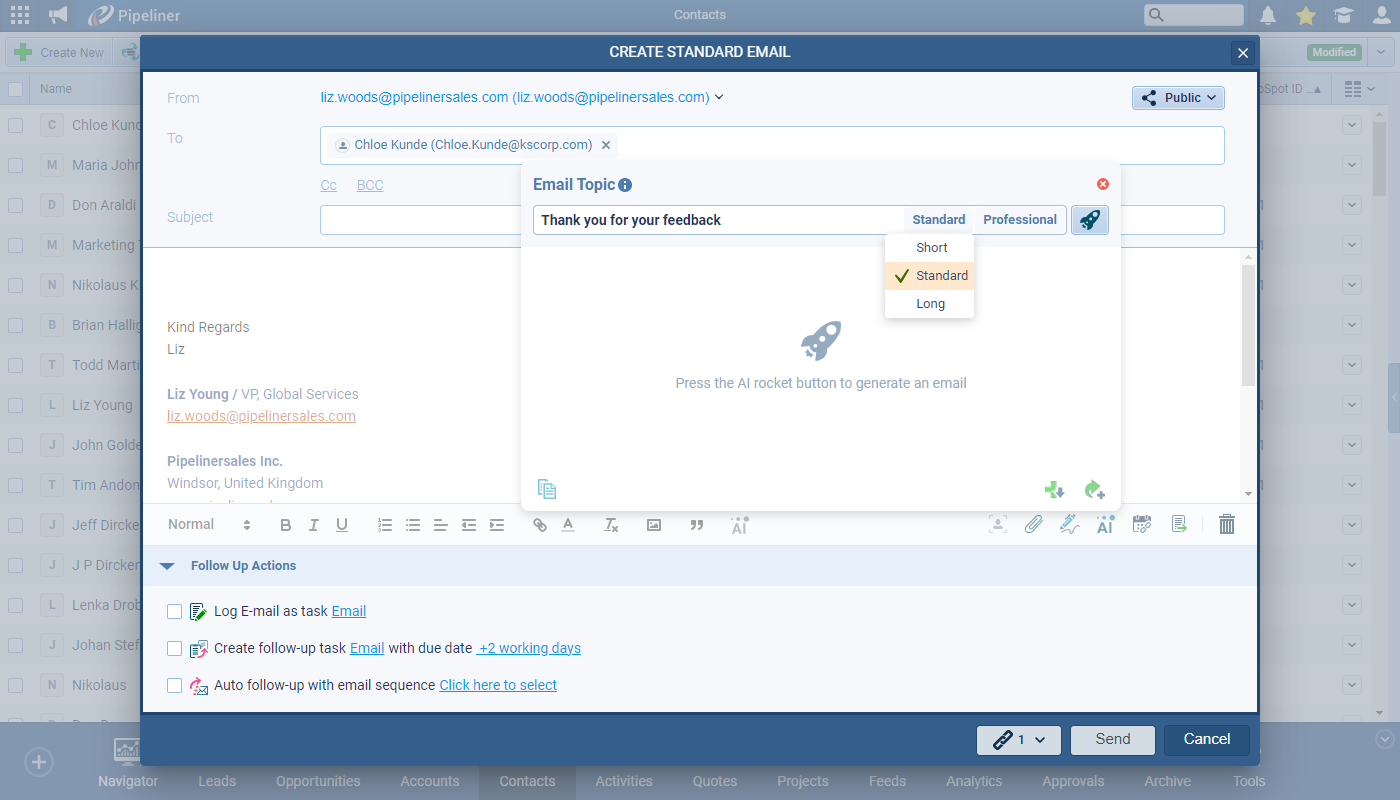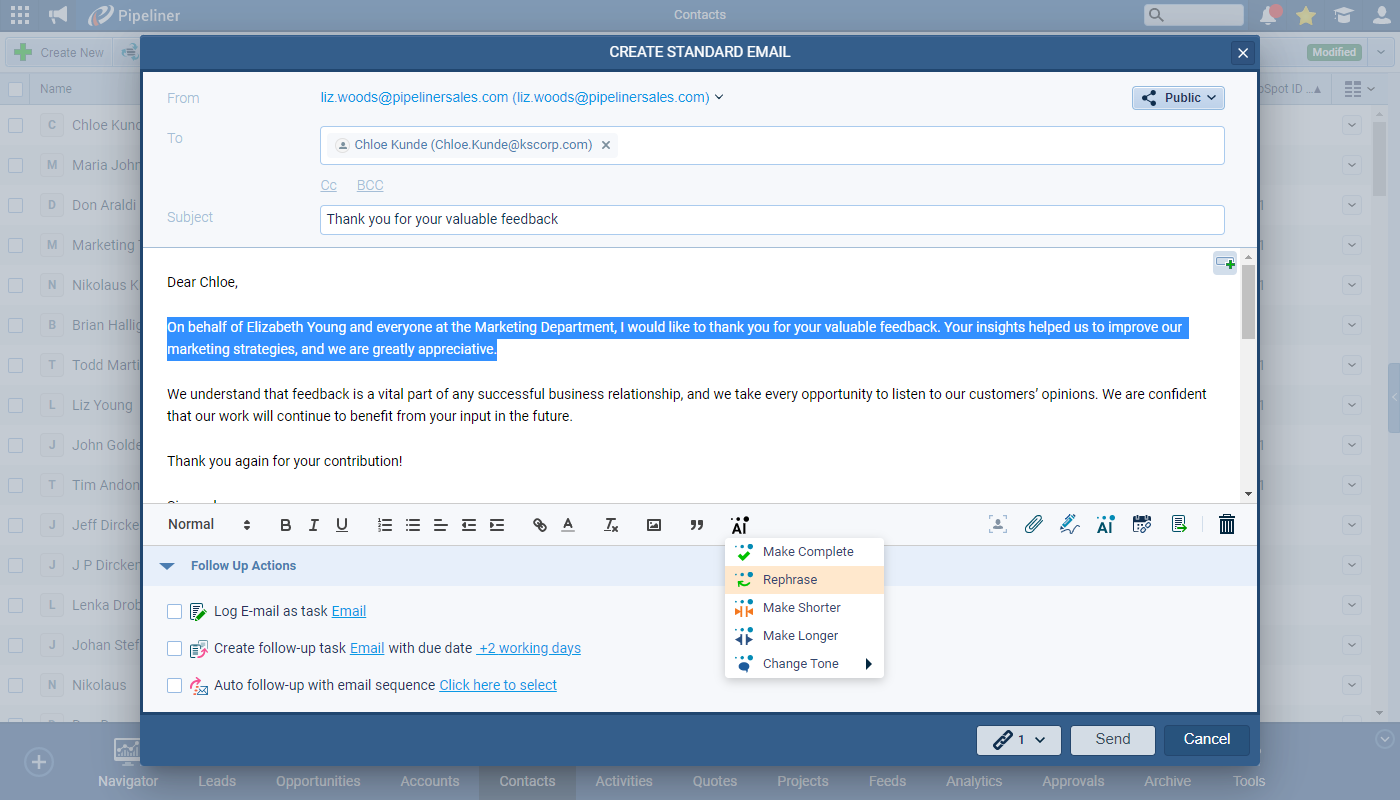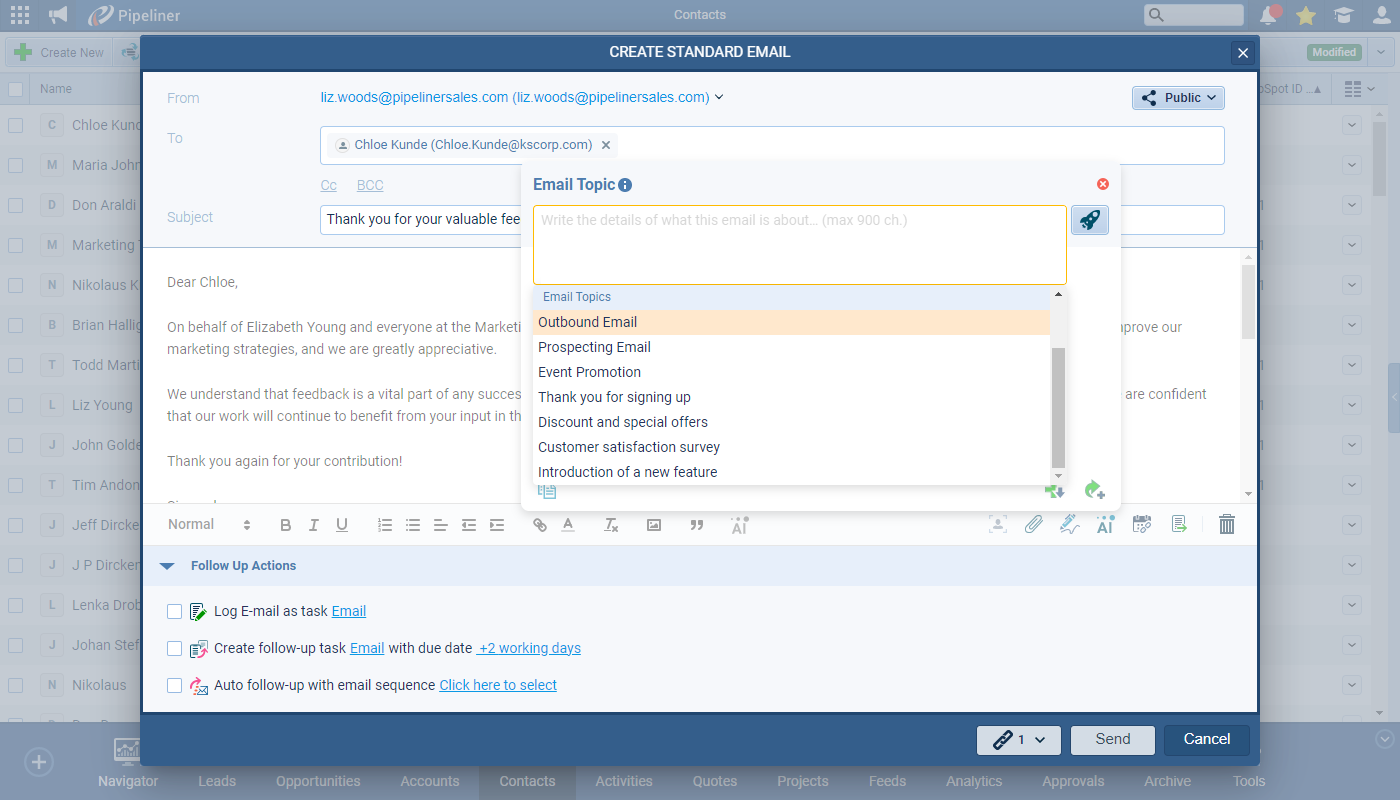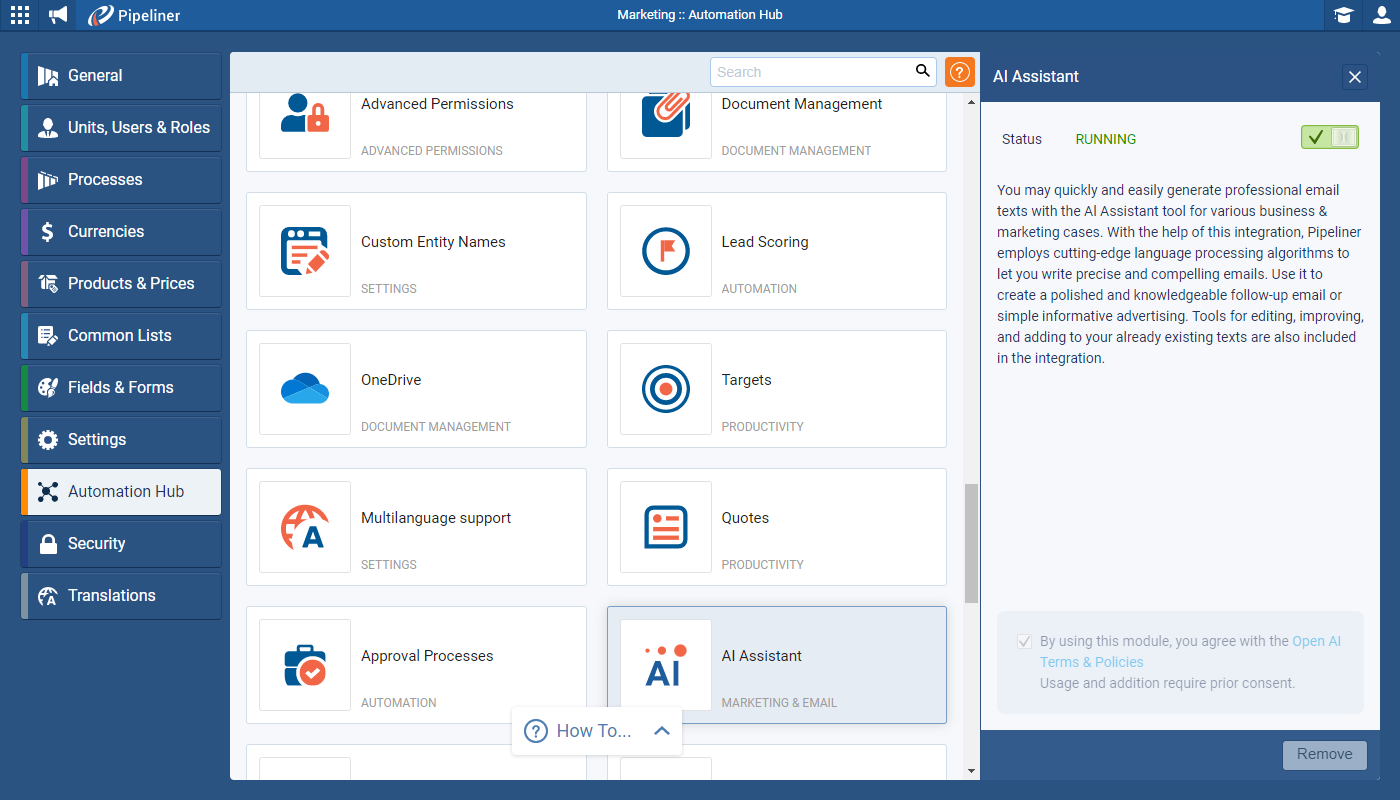In today’s competitive landscape, time is your most valuable asset. The Pipeliner CRM Voyager AI Email Assistant is more than just a feature—it’s your integrated, time-saving productivity superpower, designed to revolutionize how you communicate with clients and prospects.
Leveraging the creative fluency of the world’s most advanced AI models, Voyager composes, polishes, and perfects professional business emails instantly, ensuring your outreach is always consistent, compelling, and perfectly on-brand, all without ever leaving the familiar environment of Pipeliner CRM.
The Core Benefits: Why Voyager is Essential for Your Team
Voyager AI fundamentally changes how you approach sales communication, delivering unparalleled speed, efficiency, and quality across your entire sales cycleSales Cycle Sales Cycle is a repeating process characterized by a predictable sequence of stages that a company undergoes as it sells its products and services to customers.:
- Instant Productivity & Time Recovery: Go from a blank screen to a polished, professional email draft in seconds. By eliminating the manual effort of writing and editing, Voyager delivers significant time-saving benefits, allowing your team to reallocate hours every week from drafting to high-value selling activities.
- Perfect Context and Tone: Never miss the mark. With our intuitive controls, you can effortlessly adjust your message to be Professional, Casual, Persuasive, or whatever your audience demands. This ensures your contextual communication is always impactful, maximizing engagementEngagement Engagement is the state or process of keeping a specific class of audience (employees, management, customers, etc.) interested about a company or brand and invested in its success because of its perceived relevance and benefits to the audience. and connection.
- Hyper-Personalization, Effortlessly: Stand out from generic mass emails. Voyager automatically leverages its deep CRM Integration to incorporate crucial Pipeliner CRM dataData Data is a set of quantitative and qualitative facts that can be used as reference or inputs for computations, analyses, descriptions, predictions, reasoning and planning.—such as Contact Name, AccountAccount Account refers to a record of primary and background information about an individual or corporate customer, including contact data, preferred services, and transactions with your company. Name, Job Position, and Industry—directly into the generated draft, resulting in highly relevant, personalized, one-to-one messagingMessaging Messaging is the process of communicating your brand’s value proposition, the benefits you offer, and the perceived meaning of such communication among your target audience..
- Transform Existing ContentContent Content refers to a material or document released in various forms (such as text, image, audio, and video) and created to inform, engage or influence specific audiences.: Do you have some bullet points, a rough draft, or just a few key ideas? Voyager instantly transforms your rough input into a polished, ready-to-send communication. Use Make Complete to finish a draft or Rephrase to achieve immediate Content Refinement and professional quality.
- Seamless Workflow Integration: Whether you are sending a standard one-to-one email, launching a Mass Email campaign, or setting up automated Email Sequences and Automatizer steps, the AI Assistant is available directly within the Pipeliner CRM email composer, ensuring a truly seamless workflow.
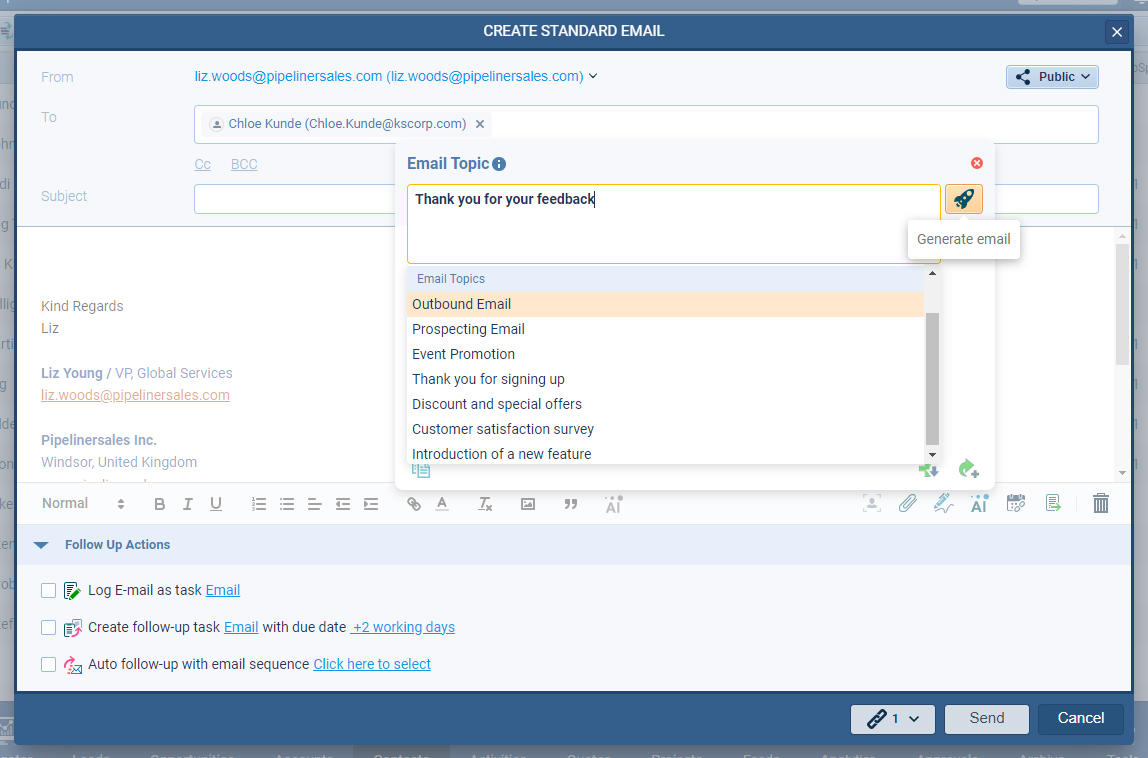
How Voyager AI Works: Compose, Refine, Send
We’ve simplified high-quality email generation into three effortless steps:
Step 1: Compose with a Topic or TemplateTemplate Template is a generic file with a framework showing the standard sections or features of a specific kind of document, used to create a new document of the same type faster and easier.
Instead of typing out a full email, you only need to provide a short, descriptive topic (e.g., “Follow up on Q3 proposal and next steps”).
PRO TIP: Use our pre-built Email Topic Templates to get started even faster. These templates provide proven structures that maximize the AI’s ability to generate relevant, high-performing content. Be clear and descriptive, and feel free to include keywords or relevant links to enrich the content.
Step 2: Refine the Length and Tone
After entering your topic, instantly customize the output before generation:
- Set the Length: Choose from Short, Standard (default), or Long to match the complexity and intent of your message.
- Choose the Tone: Select the tone that is most effective for your audience. The default setting is Professional, but you can easily switch to a setting that suits your needs.
Click the Voyager AI rocket icon to generate a fluent, creative, and personalized draft instantly. You can even use “Refresh Request” to prompt the AI to create an entirely different version based on the same topic parameters.
Step 3: Integrate and Polish Your Draft
Once the content is generated, you have complete control:
- Add & Append below: Keep your existing text and add the new content underneath.
- Add & Replace: Overwrite any existing subject line or body content instantly.
- Copy to clipboard: Easily paste the content into another application for review.
Advanced Editing and Refinement Tools
Voyager AI doesn’t just generate emails; it helps you refine existing text within the email editor. Highlight the text you want to improve and choose from these powerful options:
- Make Complete: Perfect for converting bullet points or a summary into a fully finished, professional email.
- Rephrase: Tell the AI to freely rephrase the selected text, maintaining the existing tone for variety or clarity.
- Make it Shorter / Make it Longer: Quickly adjust your message length to fit the situation.
- Change Tone: Select a new tone, and Voyager instantly rewrites the highlighted text to match (e.g., changing a Neutral paragraph to a Persuasive one).
Security, Data Privacy, and Activation
We understand that security and data privacy are paramount.
Your Data is Protected: The Voyager Guarantee
Pipeliner CRM is committed to responsible AI use. Voyager AI uses the advanced OpenAI Davinci model for superior text generation, but it operates with strict data boundaries:
- No Background Scanning: The AI has NO direct access to your Pipeliner CRM data. It is not scanning any data in the background when you are not actively using the feature.
- On-Demand Only: It works strictly on a request-and-response basis.
- Minimum Context Sent: To ensure personalization and relevance, Pipeliner CRM only sends the minimum necessary contextual details to the AI, such as the userUser User means a person who uses or consumes a product or a service, usually a digital device or an online service.-defined email topic, selected Account Name, Contact Name, and your space name.
Activate Voyager AI: Free for All Customers
The Voyager AI Email Assistant is available to all Pipeliner CRM customers at no additional charge.
A Pipeliner CRM Administrator must activate the feature:
- Access the Admin Module via the App Switcher.
- Navigate to the Automation Hub.
- Scroll to the Voyager AI Assistant section and select “Add for Free.”
- Enable the desired options and formally agree to the OpenAI Terms & Policies.
Once activated, your entire team gains immediate access to this game-changing productivity tool.
Ready to Write Less and Close More?
The future of sales productivitySales Productivity Sales Productivity is a metric that indicates how efficient a sales unit is at closing sales and generating revenue for the company, based on sales volume, payroll expenses, level of personnel activity and other factors. is here. Stop wasting valuable time drafting emails and start leveraging AI to communicate more effectively.

„Salespeople are the true peacekeepers of commerce. Their purpose is not merely to close deals, but to build trust — because prosperity can only exist in peace.“
Nikolaus Kimla • Founder & CEO • Pipeliner CRM
Customization
Voyager AI Assistant – Configure: Customize your AI experience by enabling features like Email Assistant and Speech to Text.

FAQs
The AI uses specific, anonymized contextual data to ensure your emails are relevant and highly personalized.
The information sent to the AI service is strictly limited to:
- The user-defined email topic or selected text.
- The email account chosen, alias, and Pipeliner CRM space name (for signature/company details).
- The selected record’s details (e.g., Contact Name, Contact’s Job Position, Primary Account Name, Account Industry).
The AI is engineered to generate a response based only on the request you provide and the contextual data above.
Yes, your data is secure. Security and privacy are top priorities for Pipeliner CRM.
- The AI has NO direct access to your core Pipeliner CRM database.
- The assistant works only on demand (request $\rightarrow$ response). It is not scanning any data in the background when you are not actively using the feature.
- We use the advanced OpenAI models (like text-davinci-003 for generation) under strict compliance and data protection protocols.
The AI Email Assistant is fully integrated across all major email functionalities in Pipeliner CRM, ensuring seamless productivity wherever you need to communicate:
- Standard one-to-one emails.
- Mass Emails.
- Email Sequences.
- Emails sent via Automatizer processes.
No. The Voyager AI Email Assistant is provided free of charge to all Pipeliner CRM customers. There are no hidden fees or prompt limits on the core email generation and editing features.
One of your Pipeliner CRM Administrators must perform a quick activation:
- Access the Admin Module via the App Switcher.
- Navigate to the Automation Hub.
- Locate the Voyager AI Assistant module and click “Add for Free.”
- Enable the desired options and formally agree to the OpenAI Terms & Policies to complete the activation.
Once enabled, the feature is immediately available to all users in your Pipeliner CRM space.
Discover how Pipeliner Voyager AI Gen 2 revolutionizes sales with cutting-edge AI insights.