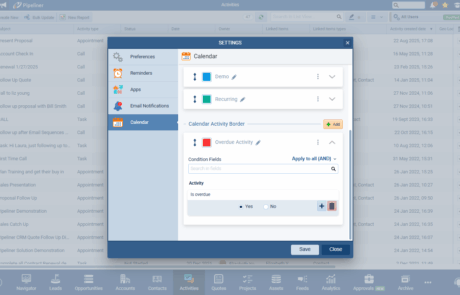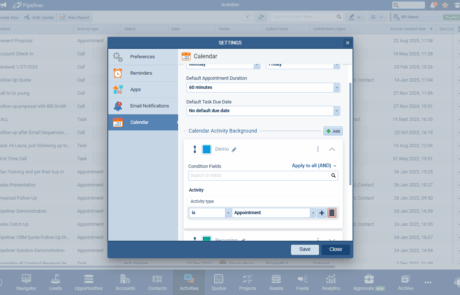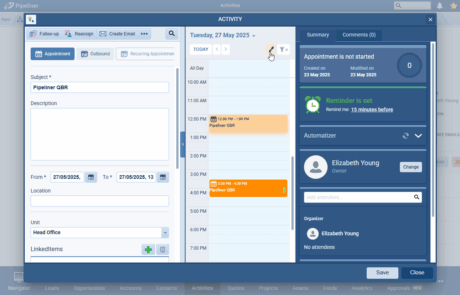In the fast-paced world of sales, missed follow-ups are missed revenueRevenue Revenue is the amount of money a business generates during a specific period such as a year or a quarter; also called sales.. Pipeliner CRM Reminders is your proactive sales partner, ensuring every critical Task and Appointment is actioned precisely when it needs to be. Stop relying on memory and start relying on a CRM that actively keeps you on track to exceed your quotaQuota Quota is a predefined benchmark indicating the amount of sales a selling unit such as a sales rep or a regional sales team should achieve within a given period, often used as a measure of success, performance and eligibility for commissions and other rewards..
Your Proactive Sales Partner: Core Advantages
Pipeliner CRM Reminders is designed to maximize your sales time, minimize administrative effort, and ensure you maintain a consistent follow-up cadence.
Seamless, Automated Scheduling
Save Time, Instantly Focus. Automatically schedule reminders for all new Tasks and Appointments based on your preferences, eliminating the need for manual setup and reducing administrative burden. The advantage? Maximize Productivity and ensure 100% compliance with follow-up protocols, allowing you to spend less time setting up and more time selling.
Contextual Awareness with Real-Time Alerts
Zero Missed Activities. Whether through non-intrusive Floating Pop-ups or the centralized Notification Hub, you get immediate alerts right where you work. No matter how you work, you’ll see your alerts, ensuring that critical activities are never overlooked and providing you with immediate, contextual awareness.
Dynamic Control Over Your Day
Stay in Flow. Manage interruptions efficiently with options to temporarily Snooze a reminder, Dismiss one you’ve already handled, or click directly through to the Activity to update it instantly. The CRM adapts to your immediate needs, keeping you in your sales flow.
Full Mobility with Mobile Notifications
Uninterrupted Service. Receive timely reminder notifications directly on your mobile device, even when you’re away from your desktop. This ensures responsive clientClient A client is an entity who pays another entity for products purchased or services rendered. Also called a customer. service, allowing you to stay on top of your schedule and client commitments from anywhere, at any time.
Personalized Workflow via Default Settings
Predictable Success. Choose precise default reminder times (e.g., 1 day before for a Task, 30 minutes before for an Appointment) that align perfectly with your optimal work habits. This creates a reliable, repeatable system for follow-ups, allowing you to focus solely on closing the sale—stress-free.
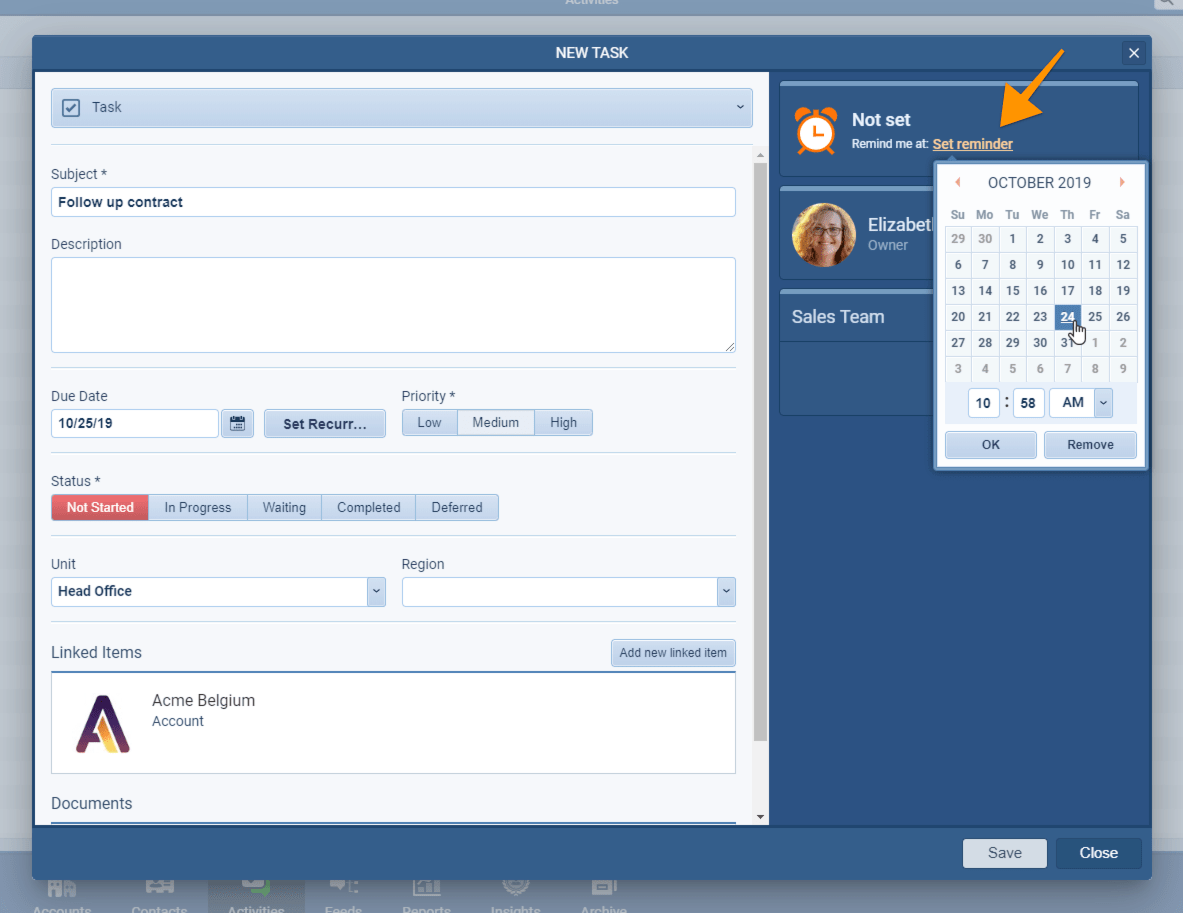
Features Engineered for Sales Success
Seamless, Automated Scheduling
Forgot to set a reminder? Not anymore. Pipeliner CRM Reminders allows you to establish Default Appointment and Default Task Reminders in your userUser User means a person who uses or consumes a product or a service, usually a digital device or an online service. settings.
- Appointments: Select a leadLead Lead refers to a prospect or potential customer (who can be an individual or organization) that exhibits interest in your service or product; or any additional information about such entity. time that suits you, ranging from “At Start” to “2 weeks before start.” You’ll always be prepared.
- Tasks: Schedule reminders from “Same Day as Due Date” up to “A week before,” ensuring you have ample time to complete the necessary steps.
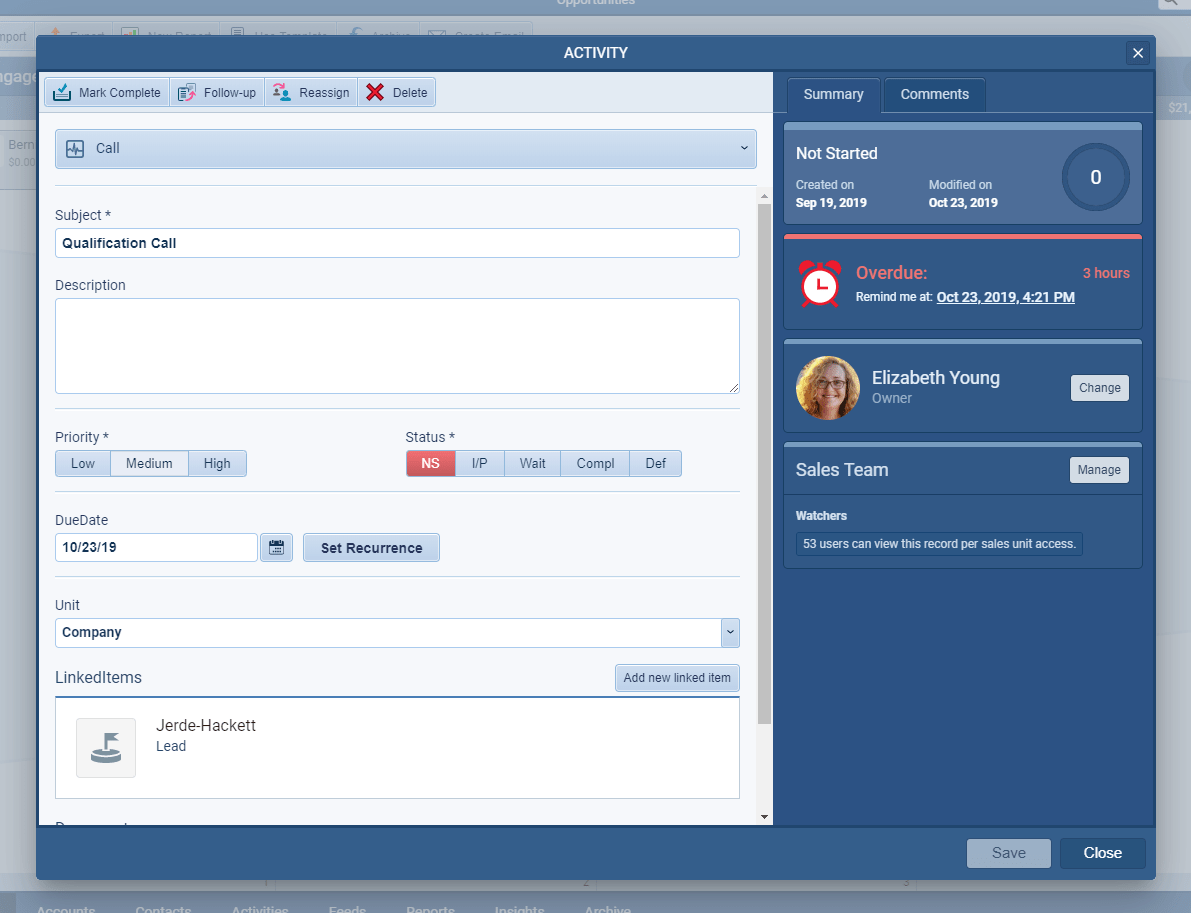
Proactive, Real-Time Alerts
Reminders surface immediately, right when you need them, giving you multiple ways to see and manage your critical next steps:
- Floating Pop-ups: Concise, on-screen notifications in the bottom right corner of Pipeliner CRM. Hover to see details, then choose to Snooze (for later), Dismiss (when complete), or Click to Activity to jump straight into the details.
- Notification Hub: Your central command center. Click the “Bell Notification” icon to view and manage all pending reminders in one convenient list, ensuring nothing slips through the cracks.
Ultimate Mobile Freedom
Your sales world doesn’t end at your desk. By enabling “Reminder Notifications” in the Mobile App settings, you ensure that every critical alert travels with you. Never miss a pre-meeting prep or follow-up deadline, whether you’re in the office, at a client site, or traveling.
Frequently Asked Questions (FAQs)
Pipeliner CRM Reminders act as an automated safety net to ensure you never miss a critical follow-up, meeting, or preparation task. By setting Default Appointment Reminders and Default Task Reminders, you guarantee a flawless sales cadence. This CRM activity management automation eliminates cognitive load, allowing you to focus 100% of your energy on the customerCustomer Customer is an individual or an organization that purchases a product or signs up for a service offered by a business. interaction and moving the deal forward, which directly translates into a better client experience and increased conversionConversion Conversion is the process of turning a target consumer into a paying customer; or more generally, the point at which a user performs a specific action favorable to a marketer or a seller. rates.
Both are ways to ensure zero missed activities. The floating pop-up is a non-intrusive, real-time alert that appears in the bottom right corner of your screen while you are actively working in Pipeliner CRM. It’s designed for immediate action (Snooze, Dismiss, or Click to Activity). The Notification Hub (accessed via the bell icon) serves as your central command center, where you can view and manage all your pending reminders and other Pipeliner CRM notifications in a comprehensive, organized list.
Pipeliner CRM supports both! For ultimate sales productivitySales Productivity Sales Productivity is a metric that indicates how efficient a sales unit is at closing sales and generating revenue for the company, based on sales volume, payroll expenses, level of personnel activity and other factors., we recommend setting up automatic reminder defaults in your User Settings. You can choose a specific lead time for Appointments (e.g., 15 minutes before) and Tasks (e.g., 1 day before the due date). Once set, Pipeliner CRM handles the rest, automatically scheduling the alert whenever you create a new activity. You still have the flexibility to manually adjust or disable a reminder for any unique, one-off task.
Absolutely. Pipeliner CRM ensures full mobility so your sales schedule travels with you. By simply enabling “Reminder Notifications” within the Pipeliner CRM Mobile App settings, you will receive timely mobile alerts for your scheduled Tasks and Appointments. This guarantees you maintain continuous awareness and can provide uninterrupted service to your clients, regardless of your location.
Yes, complete customization is a core benefit. Unlike rigid systems, Pipeliner CRM allows you to personalize your Default Task Reminder (from the same day to a week before) and your Default Appointment Reminder (from “At Start” to two weeks before start). This ensures the reminder appears on your screen at the precise moment you need to switch gears, prepare for a meeting, or initiate a follow-up, providing a truly personalized workflow experience.
Learn More About Pipeliner CRM
Take a no-obligation 14 day trial of Pipeliner CRM.
No credit card info required – just experience for yourself how it could impact your sales.