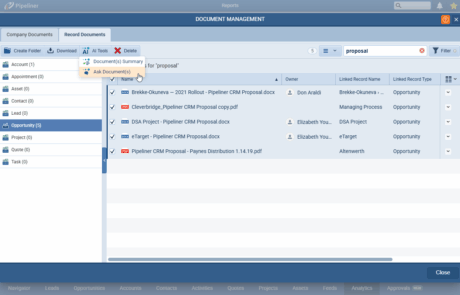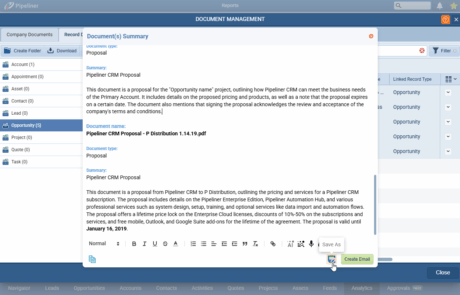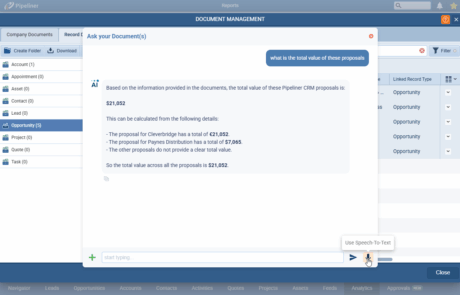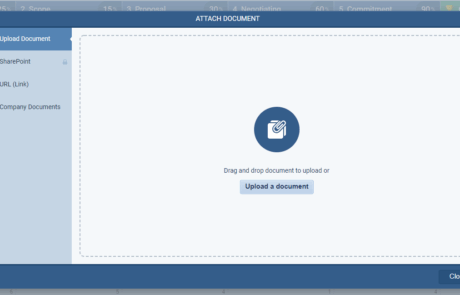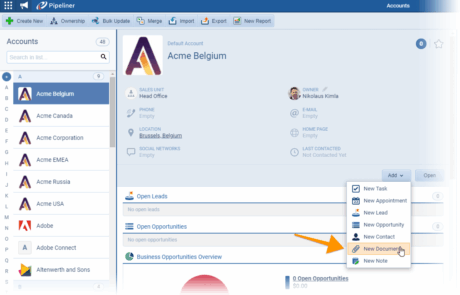Sales success hinges on speed and context. The critical documents—proposals, contracts, and vital communications—are often scattered across inboxes and cloud storage, detached from the related AccountAccount Account refers to a record of primary and background information about an individual or corporate customer, including contact data, preferred services, and transactions with your company., Contact, or Opportunity record in your CRM. This disconnect wastes valuable time, introduces risk, and slows down deal momentum.
Pipeliner CRM’s Save Email Attachments feature immediately solves this. We provide a powerful, flexible bridge between your email, your cloud, and your pipelinePipeline Sales pipelineis a visual representation of the stage prospects are in the sales process., ensuring that every critical sales document is centrally filed, instantly accessible, and always associated with the correct record.
The Pipeliner CRM Advantage: Maximum Efficiency, Zero Friction
Stay in Your Inbox, Maintain Your Pipeline
We understand that your email clientClient A client is an entity who pays another entity for products purchased or services rendered. Also called a customer. is your command center. That’s why Pipeliner CRM integrates directly where you work, eliminating the need for tedious downloading and re-uploading:
- Office 365 & Outlook: Use the dedicated Pipeliner CRM Add-in to save files directly from your Outlook panel. With a single click, the attachment—or the entire email—is filed against the relevant record before you even leave your inbox.
- Gmail & Chrome: The Pipeliner CRM Chrome Extension empowers Gmail users with the same capabilities, enabling you to select and link attachments to any Account, Contact, or Opportunity record on the fly.
This seamless integration means the file is saved and ready for the rest of your team, allowing you to focus on the communication itself.
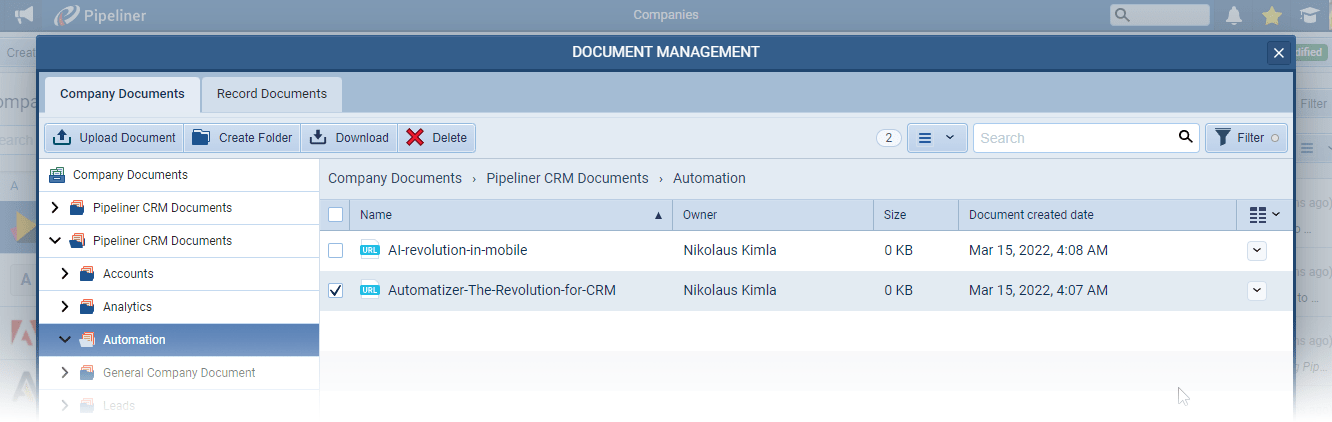
Comprehensive Document Linking: Every File, Every Way
Pipeliner CRM gives you maximum flexibility, ensuring you can link documents regardless of where they originate in your workflow:
- In-App Email Feeds: If you view incoming emails within Pipeliner CRM’s Feeds panel, you can instantly click “Save Attachments to Pipeliner CRM.” This keeps key email threads and their associated files together within the CRM for complete context.
- Rapid Drag-and-Drop: Need to upload a proposal from your desktop? Drag and drop the file directly onto the record’s Documents Tab for instant filing.
- Quick View & Compact View: While working in the Pipeline visualization, you can rapidly attach contracts or notes by clicking the paperclip icon from any record’s Quick View or Compact View, ensuring the sales processSales Process Sales Process is a series of strategic steps or a set of activities aimed at driving sales growth through the alignment of personnel, market insight, methodologies, relevant business units, and technology. is never slowed down.
- Activity-Specific Context: Go beyond records. You can link meeting notes, preparation materials, or follow-up documents directly to a scheduled Task or Appointment, ensuring every activity has the context it needs to succeed.
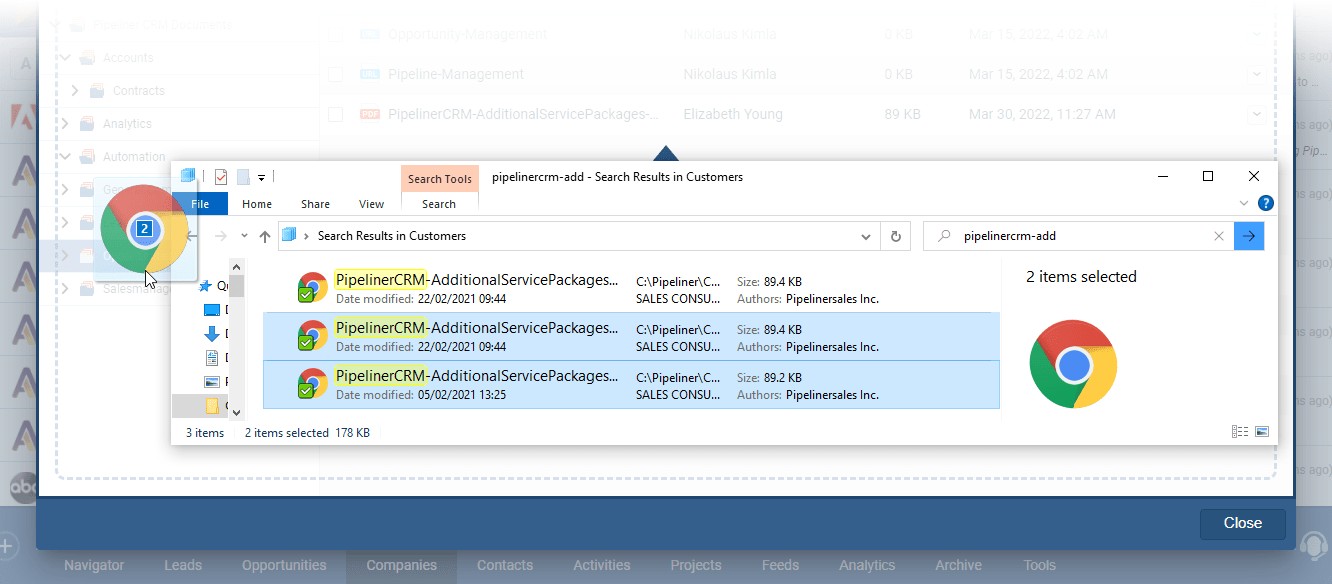
Unify Your Tech Stack with Powerful Cloud Integrations
Your sales ecosystem extends beyond email. Pipeliner CRM fully integrates with leading cloud storage solutions to keep all your files linked and synchronized:
- Leverage existing connections with Google Drive, Office 365 SharePoint, Dropbox, and PandaDoc to file documents directly from your cloud library or as a simple URL link.
- Pipeliner CRM’s robust Document Management system is built to handle large files, supporting uploads up to 200MB, so you never have to worry about file size limitations.
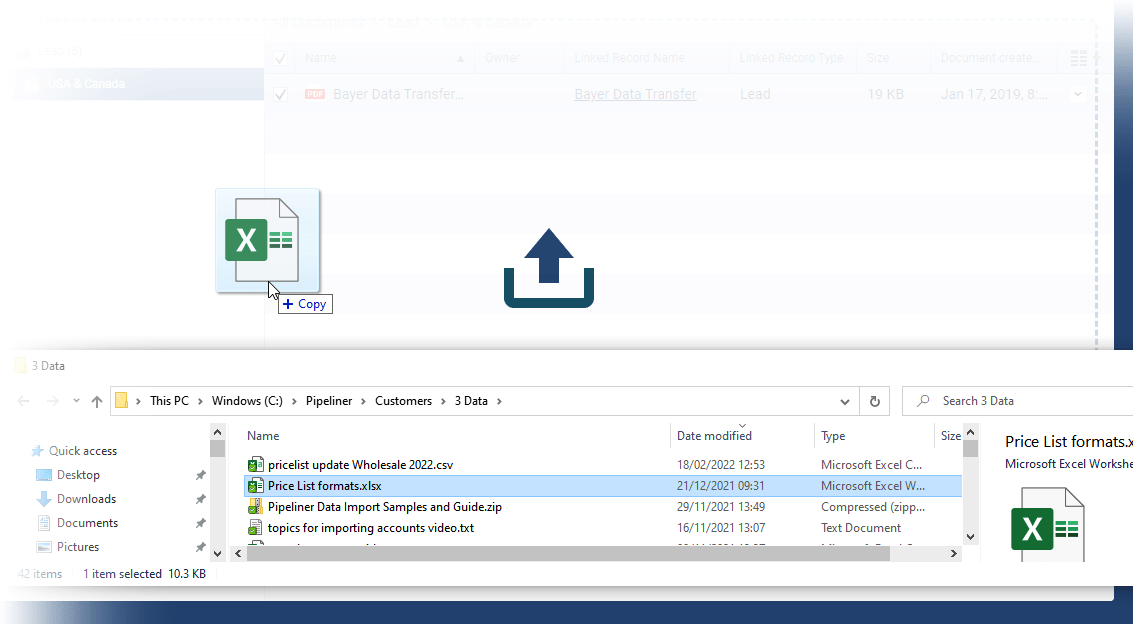
DataData Data is a set of quantitative and qualitative facts that can be used as reference or inputs for computations, analyses, descriptions, predictions, reasoning and planning. Integrity and Accessibility: Your Files, Instantly Ready
By centralizing files, you eliminate version control issues and create a single, reliable source of truth.
- Audit-Ready Records: Complete, easy-to-access documentation on every deal ensures you’re always prepared for compliance checks and internal reviews.
- 360° View of the CustomerCustomer Customer is an individual or an organization that purchases a product or signs up for a service offered by a business.: Instantly preview and download any document—from the latest pricing sheet to the final contract—from the Documents Tab, the Compact View, or even the Feeds Panel. Wherever you are in Pipeliner CRM, your critical context is just one click away.
Pipeliner CRM’s Save Email Attachments feature is more than just a convenience—it’s a critical component of a disciplined, high-performing sales process.
Frequently Asked Questions (FAQs)
When documents stay only in your inbox, they create a data silo—only you have access. By saving them directly to Pipeliner CRM, you transform a personal file into shared, actionable business intelligence. This ensures:
- Team Collaboration: Every team member (Sales, Service, Management) working on the deal has instant access to the latest proposal or contract.
- Audit-Ready Records: All critical documentation is associated with the correct record for compliance and accurate reporting.
- 360° Context: The file contributes to a comprehensive and accurate history of the customer relationship, which is crucial for future engagements.
Pipeliner CRM is built for robust document management. You can attach individual files up to 200MB in size. Pipeliner CRM accepts virtually all common business file types, including PDFs, Microsoft Office documents (Word, Excel, PowerPoint), image files, and more. If you choose to save the entire email, it will be saved as a standard .eml file.
Absolutely. Pipeliner CRM provides native integration flexibility. Beyond linking files directly from your email client, you can also link files saved in your preferred cloud storage solutions, including Google Drive, Office 365 SharePoint, Dropbox, and PandaDoc. This allows you to leverage your existing file infrastructure while still centralizing the access point within your CRM records.
Access is immediate. Once saved, the document is available across multiple access points within Pipeliner CRM for maximum convenience:
- Documents Tab: Access the file from the dedicated tab on the open record.
- Compact View: See the document list in the summary panel of the record.
- Feeds Panel: Documents are often visible in the feed stream, depending on your configuration.
In all locations, you can typically preview the document instantly before downloading it.
You have complete control over what you save. Our feature gives you three distinct options, depending on your workflow:
- Save Attachment Only: Links just the file (e.g., the PDF proposal) to the Documents Tab.
- Save Email and Attachment: Links the entire email (attachments included) to the Feeds Tab.
- Save Email as Document: Converts the email into a searchable
.emlfile and links it to the Documents Tab.
This flexibility ensures you only save the data you need for a clean, efficient record.
Learn More About Pipeliner CRM
Take a no-obligation 14 day trial of Pipeliner CRM.
No credit card info required – just experience for yourself how it could impact your sales.