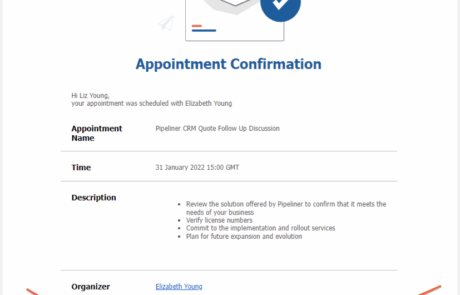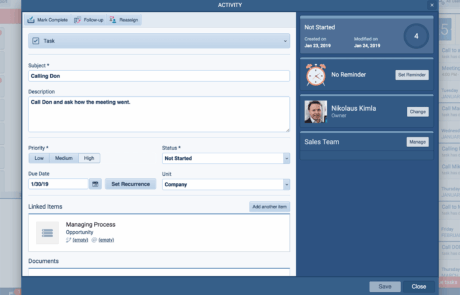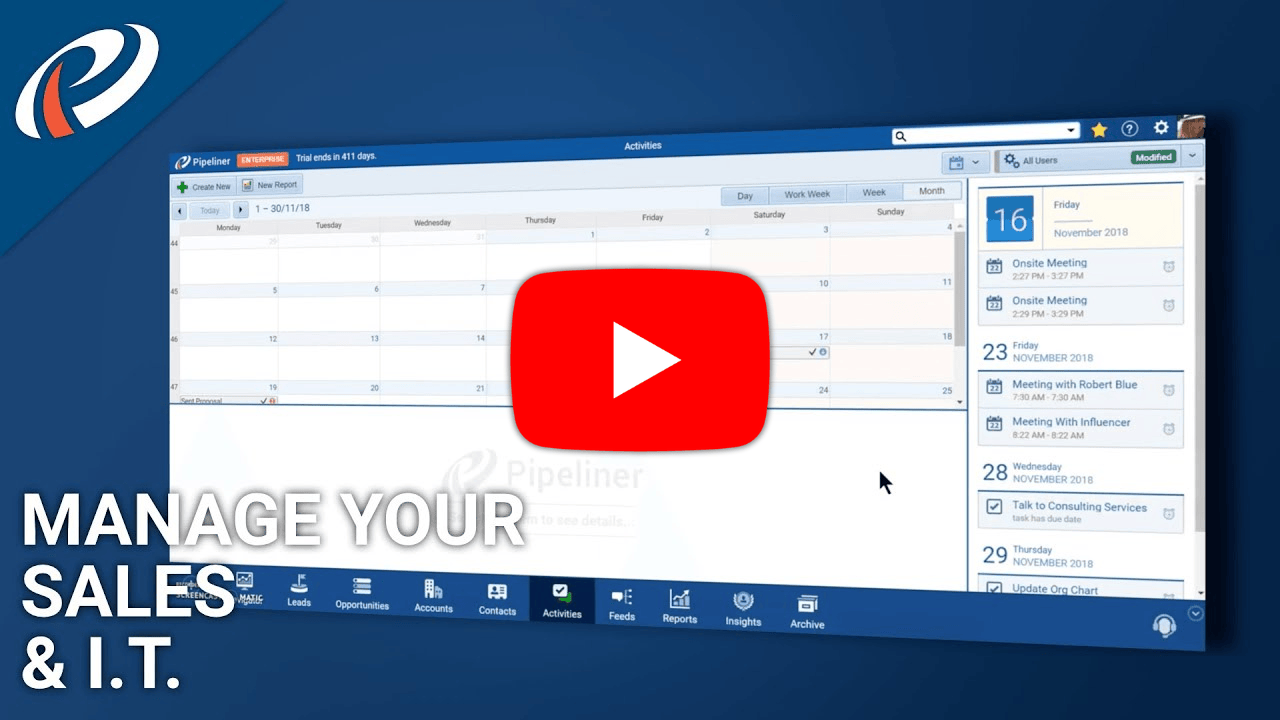Tired of toggling between your CRM and calendar to schedule a meeting? Pipeliner CRM’s Appointments feature is more than just a calendar—it’s a powerful tool designed to streamline your sales processSales Process Sales Process is a series of strategic steps or a set of activities aimed at driving sales growth through the alignment of personnel, market insight, methodologies, relevant business units, and technology. and bring all your customerCustomer Customer is an individual or an organization that purchases a product or signs up for a service offered by a business. interactions into one place.
With Appointments, you can effortlessly manage your meetings, demos, and calls directly within Pipeliner CRM. By keeping your schedule aligned with your sales pipelineSales Pipeline Sales Pipeline is a type of visualization showing the status of each sales prospect in the customer life cycle or sales process., you gain a complete, historical view of every customer relationship, ensuring you’re always prepared and ready to close.
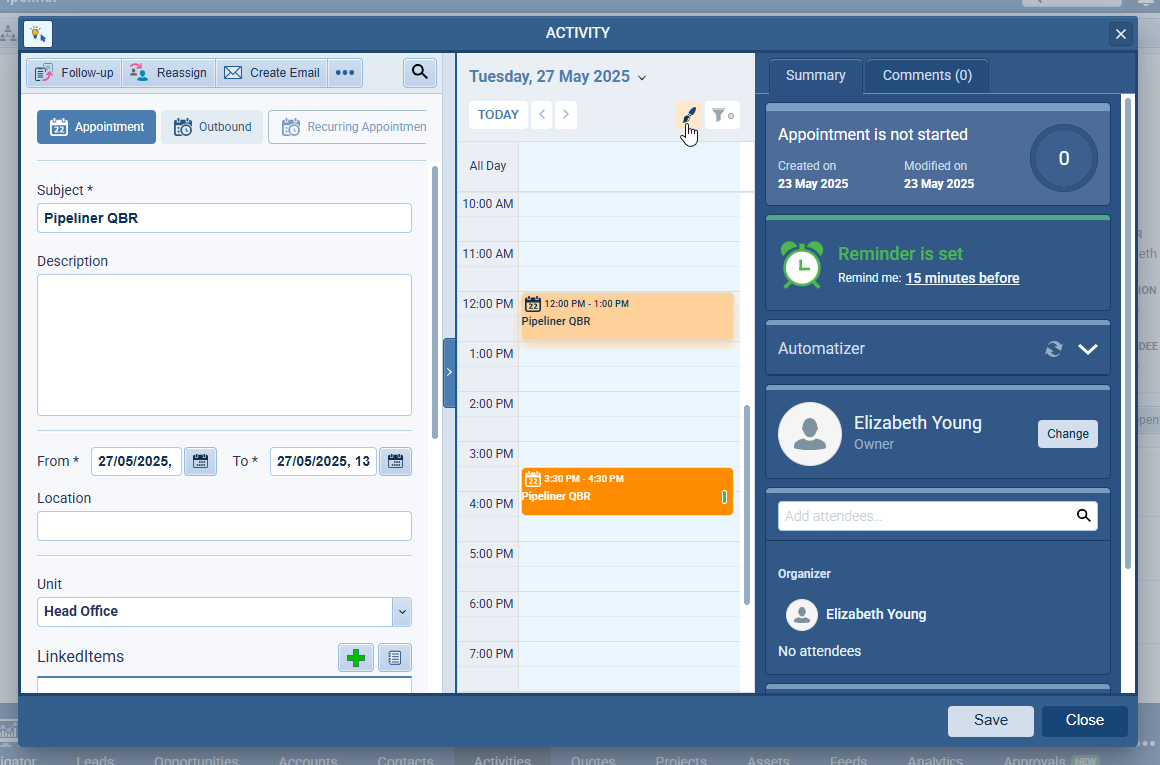
Why Pipeliner CRM Appointments? It’s All About Focus.
Seamless Scheduling, Effortless Efficiency
Ditch the back-and-forth and say goodbye to lost dataData Data is a set of quantitative and qualitative facts that can be used as reference or inputs for computations, analyses, descriptions, predictions, reasoning and planning.. Our two-way calendar sync with Google Calendar and Outlook ensures that every appointment you create in Pipeliner CRM is automatically reflected on your external calendar, and vice versa. This integration not only saves you time but also eliminates the risk of double-booking, so you can focus on what truly matters: your clients.
- Centralized View: See all your appointments, opportunities, and contacts in a single, unified view.
- Automated Sync: Changes made in either Pipeliner CRM or your external calendar are automatically updated across all systems.
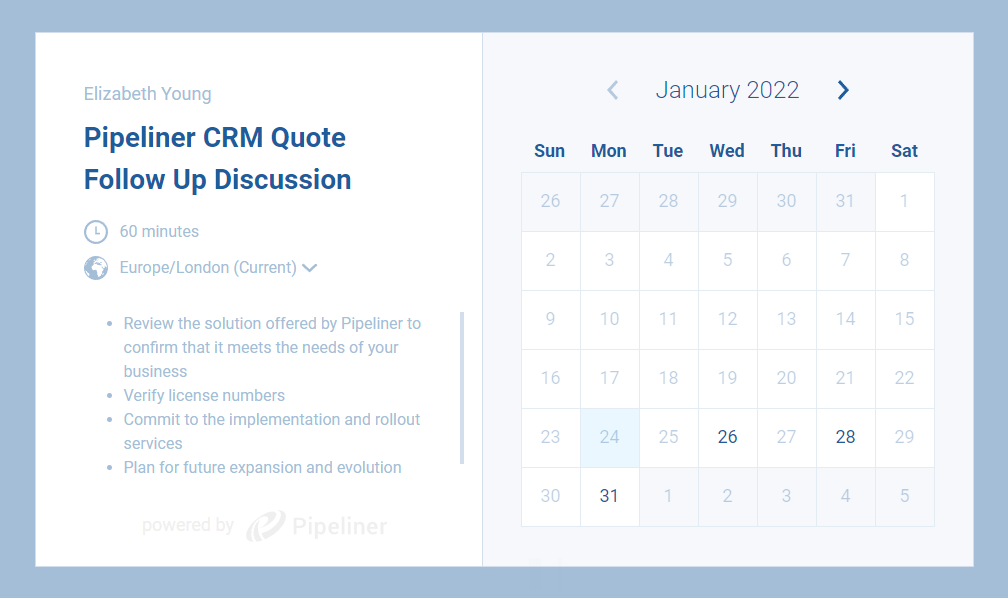
A Complete View of the Customer Journey
Appointments aren’t just entries on a calendar—they’re key milestones in the sales process. Pipeliner CRM lets you link every appointment directly to the relevant accountAccount Account refers to a record of primary and background information about an individual or corporate customer, including contact data, preferred services, and transactions with your company., contact, or opportunity. This creates a comprehensive timeline of every interaction, providing you and your team with the full context needed to build stronger relationships and make more informed decisions.
- Rich History: Instantly review past meetings and preparation notes before your next call.
- Team Collaboration: Share schedules and collaborate on accounts without leaving the CRM.
Stay Organized, Stay Ahead
From a quick call to a recurring weekly team meeting, our feature helps you categorize and organize your schedule with ease. Customize appointment types and set up automated reminders to ensure you never miss a beat.
- Customizable Types: Define specific appointment types to track what matters most to your business.
- Never Miss a Meeting: Automated email notifications and reminders keep you on track.
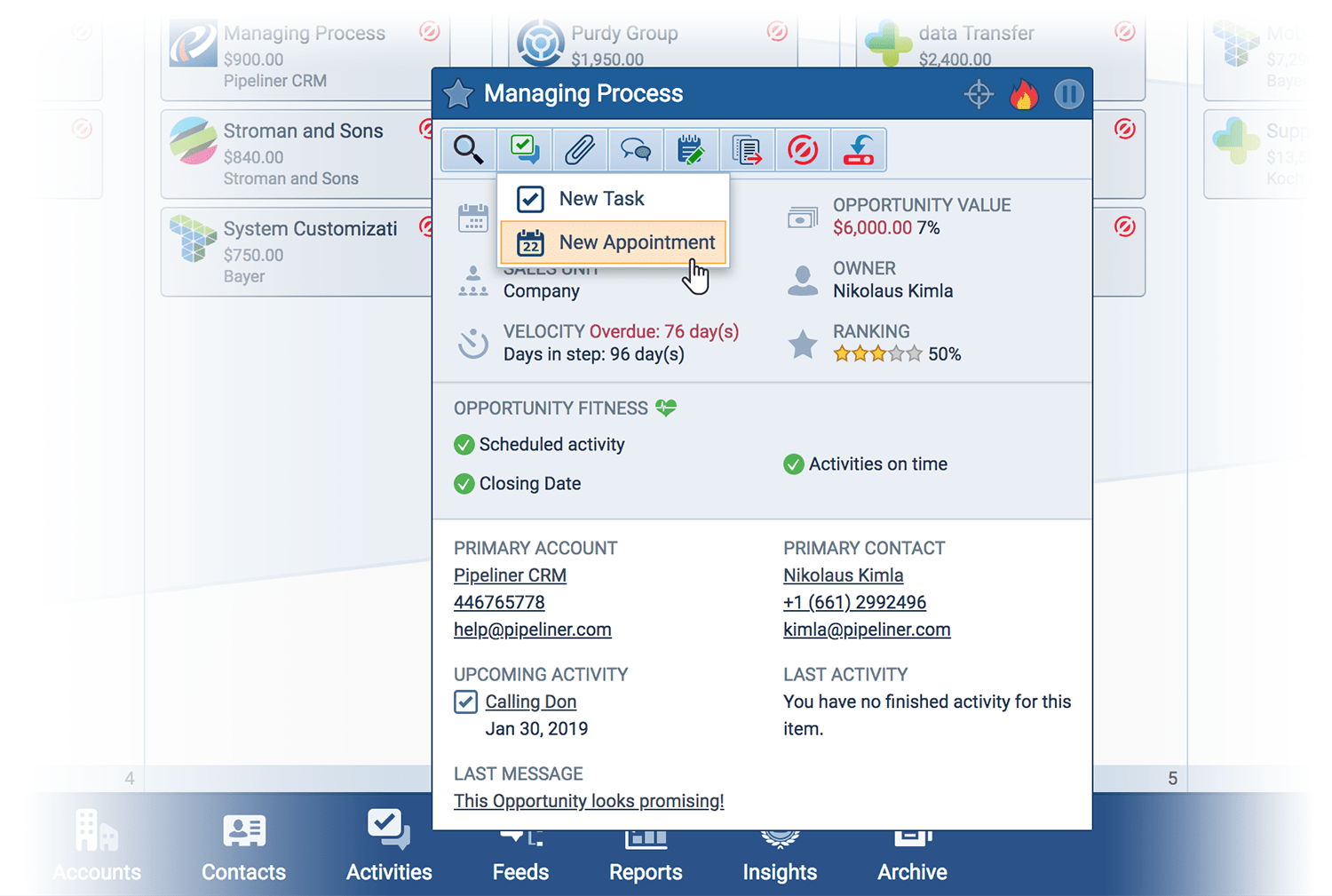
A Tool Built for the Modern Sales Team
Pipeliner CRM’s Appointments feature goes beyond simple scheduling. It’s designed for sales teams that need to collaborate, share insights, and move deals forward. Empower your team with a tool that not only organizes their day but also provides the insights they need to succeed.
- Pipeliner is the only way for us to have streamlined the whole business. It is pretty much what anyone turns to when they have any sort of question on status, who is working on what, or what’s being done on it.
↳ Zeli Wiedermann
(Office Manager)
Resources
FAQs
The primary benefit is centralized control and context. Pipeliner CRM Appointments goes beyond simple scheduling by directly integrating your calendar into your sales workflow. This means you can effortlessly manage meetings, calls, and demos, and link every appointment directly to the relevant account, contact, or opportunity. This provides a comprehensive, historical view of every customer interaction, ensuring you’re always prepared and ready to close deals, all within a single, unified CRM view.
Yes, Pipeliner CRM Appointments features a two-way calendar sync with both Google Calendar and Outlook. Any appointment created or modified in Pipeliner CRM is automatically reflected on your external calendar, and any changes made externally are updated within Pipeliner CRM. This automated sync saves time and eliminates the risk of double-booking.
Pipeliner CRM allows you to link every appointment directly to the associated account, contact, or opportunity. This builds a comprehensive timeline and rich history of every interaction. This centralizes all your meeting notes and context, empowering you and your team to instantly review past meetings before the next call, leading to stronger relationships and more informed decisions.
Yes, the feature allows you to customize appointment types. This will enable you to define specific categories (such as “Discovery CallDiscovery call A discovery call (might be used interchangeably with a qualifying call) is the first call with a potential customer, designed to determine if they are a good fit — wherein the seller can start building rapport, set the tone for the relationship and gain deeper insight about the prospect’s challenges.,” “Demo,” or “Team Meeting”) to accurately track and organize your schedule based on what is most important to your business. You can also set up automated email notifications and reminders to ensure you never miss a meeting.
Learn More About Pipeliner CRM
Take a no-obligation 14 day trial of Pipeliner CRM.
No credit card info required – just experience for yourself how it could impact your sales.