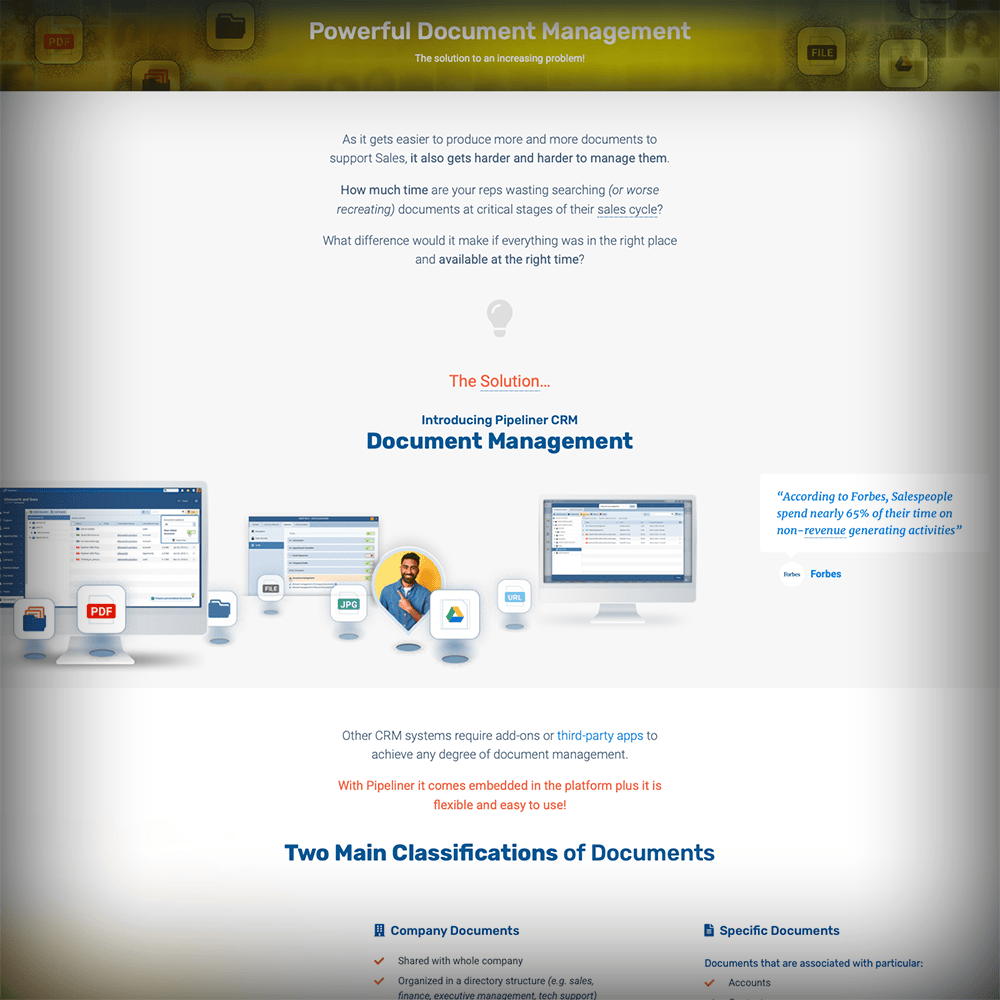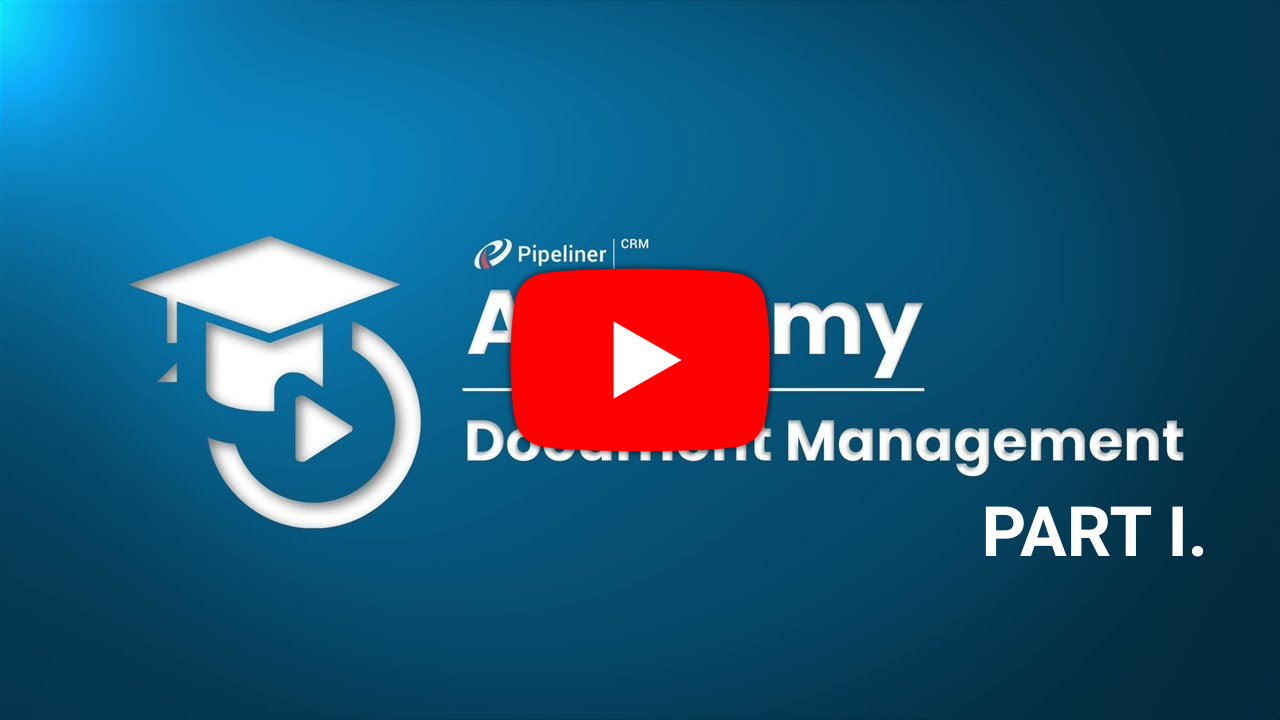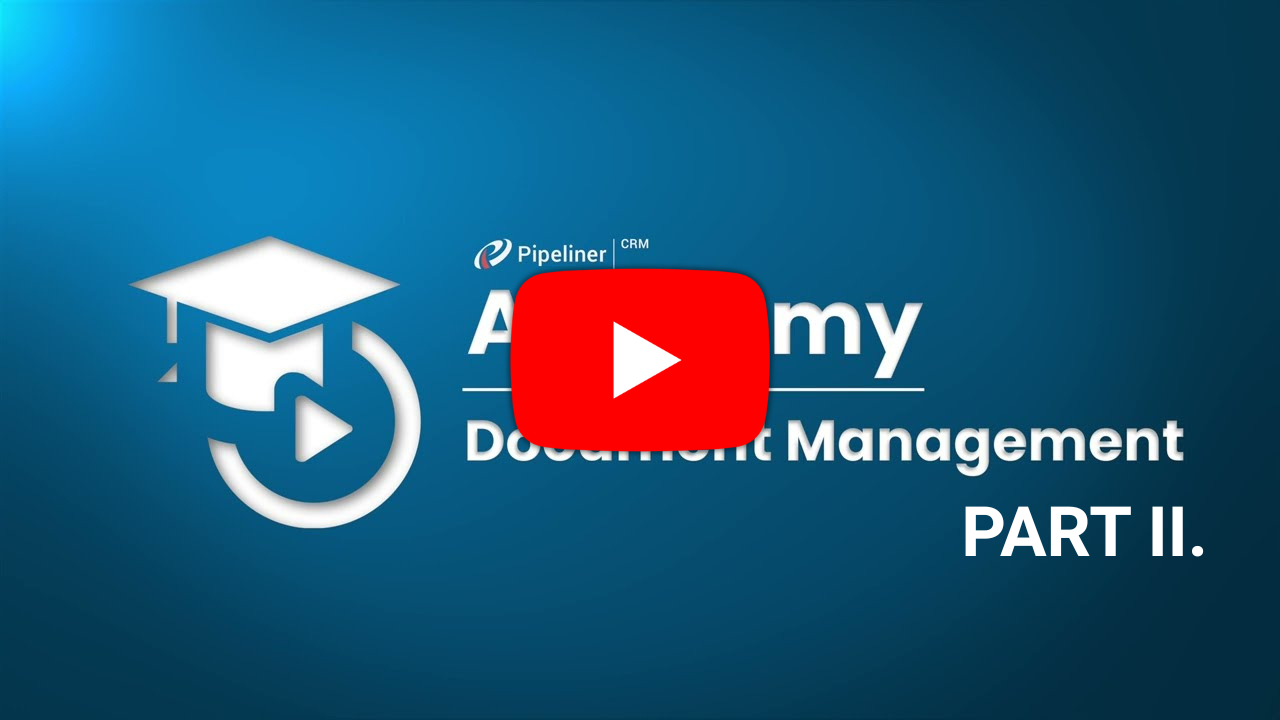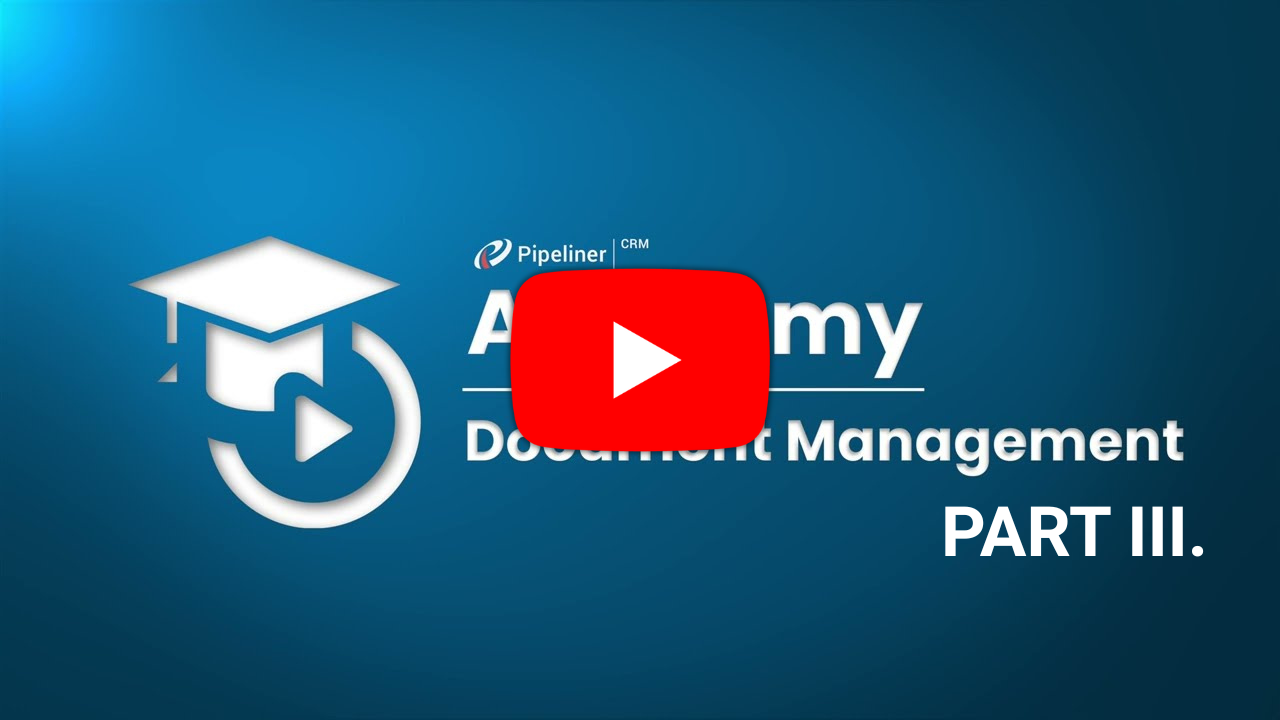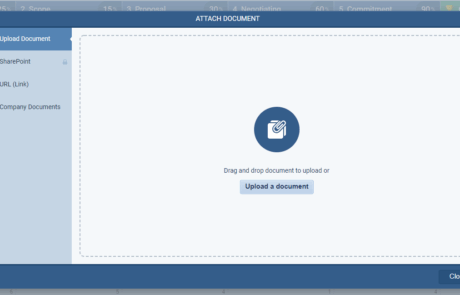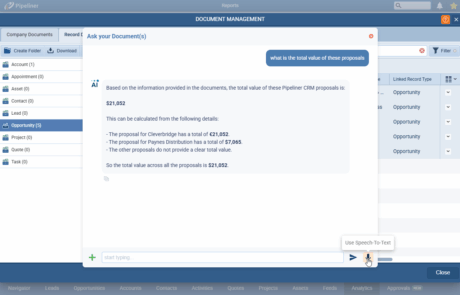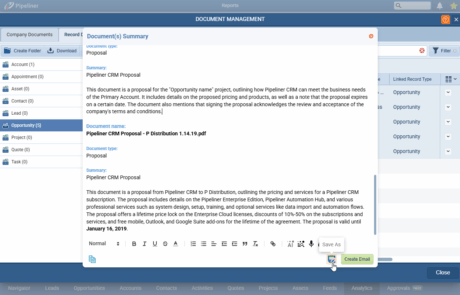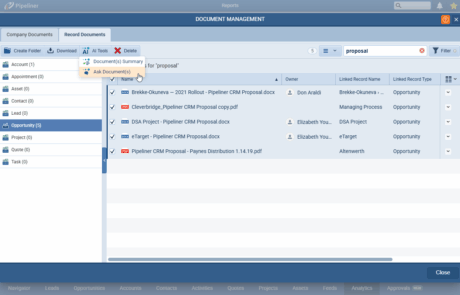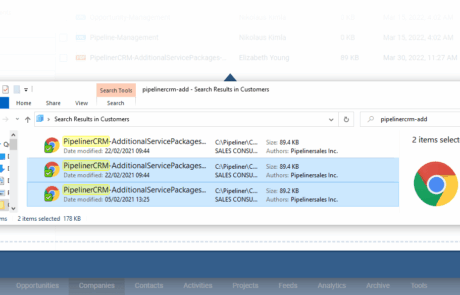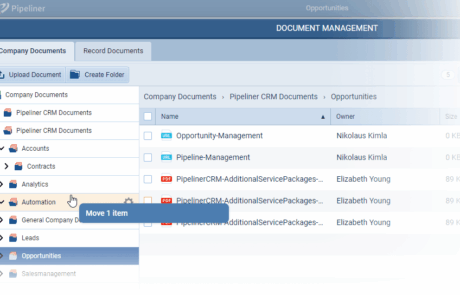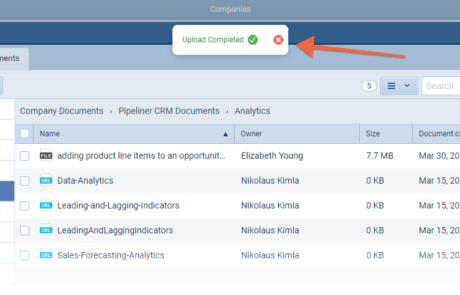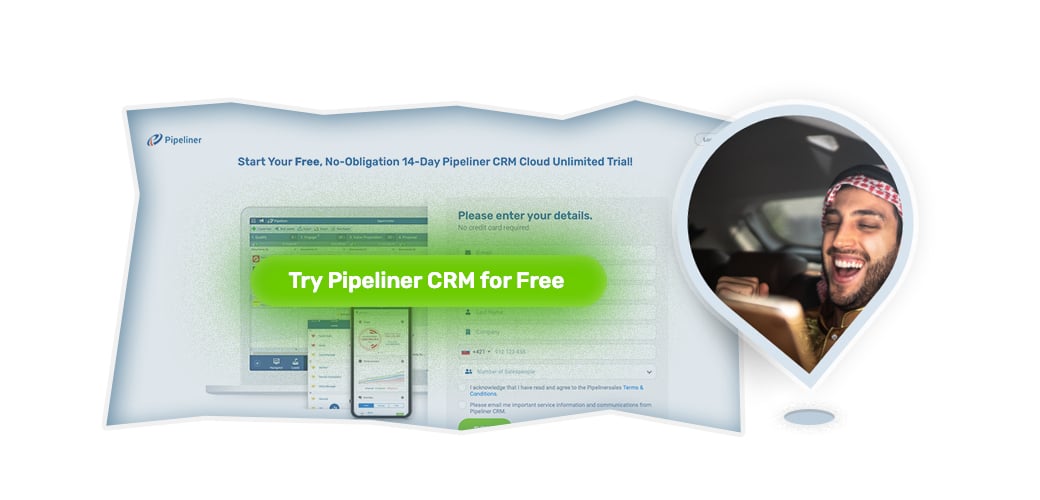When you’re trying to close a deal, the last thing you want to do is hunt for a crucial document. Wasting time searching through endless folders, email chains, and shared drives isn’t just frustrating—it’s costing you sales.
Pipeliner CRM’s Document Management feature brings all your critical files directly into your workflow. Stop switching between apps and start selling. Our powerful, intuitive tools ensure that every contract, proposal, and clientClient A client is an entity who pays another entity for products purchased or services rendered. Also called a customer. file is always exactly where you need it, when you need it.
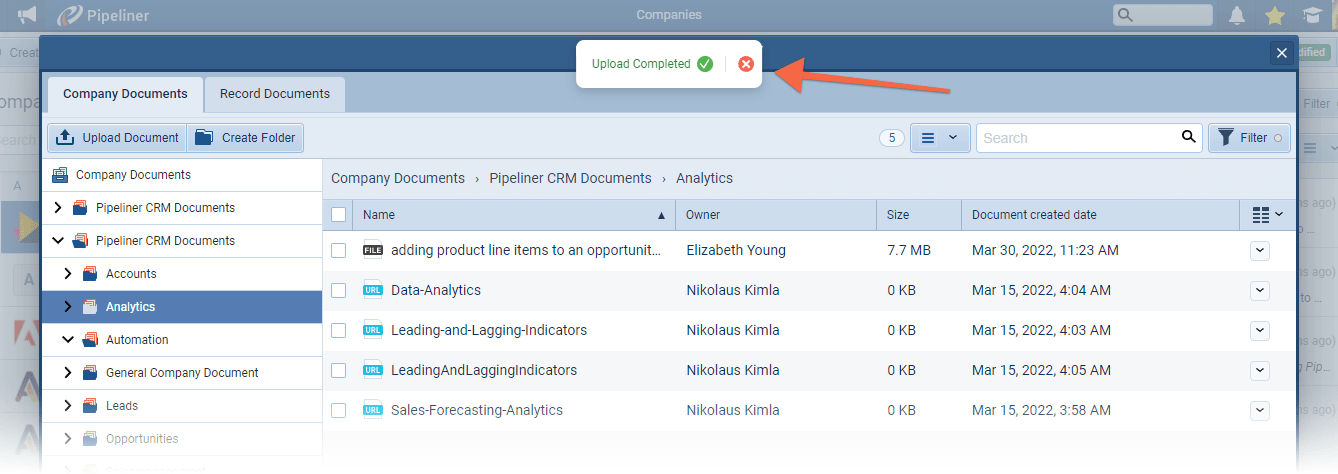
Simplify Your Sales CycleSales Cycle Sales Cycle is a repeating process characterized by a predictable sequence of stages that a company undergoes as it sells its products and services to customers., Close Deals Faster
With Pipeliner CRM, your documents aren’t just stored; they’re strategically linked to the very records to which they belong. Imagine a signed contract living right inside the client’s accountAccount Account refers to a record of primary and background information about an individual or corporate customer, including contact data, preferred services, and transactions with your company. record or a winning proposal attached directly to the opportunity. This is more than just file storage—it’s an intelligent system designed to streamline your entire sales process.
Key Benefits:
- Eliminate the Search: Stop wasting time looking for files. Everything is organized, accessible, and linked to the correct account, contact, or opportunity.
- Boost Team Collaboration: Easily share essential company documents—like sales scripts or productProduct Product refers to anything (an idea, item, service, process or information) that meets a need or a desire and is offered to a market, usually but not always at a price. guides—with the entire team in a central, secure location. Control access with userUser User means a person who uses or consumes a product or a service, usually a digital device or an online service. rights to ensure everyone has what they need, and nothing they don’t.
- Stay Organized Effortlessly: With drag-and-drop functionality, file path visibility, and automated multi-file downloads, managing your documents is effortless.
- Work Seamlessly: Whether you’re in the office or on the go, our system is embedded directly into the Pipeliner CRM platform, keeping your documents right where you need them.
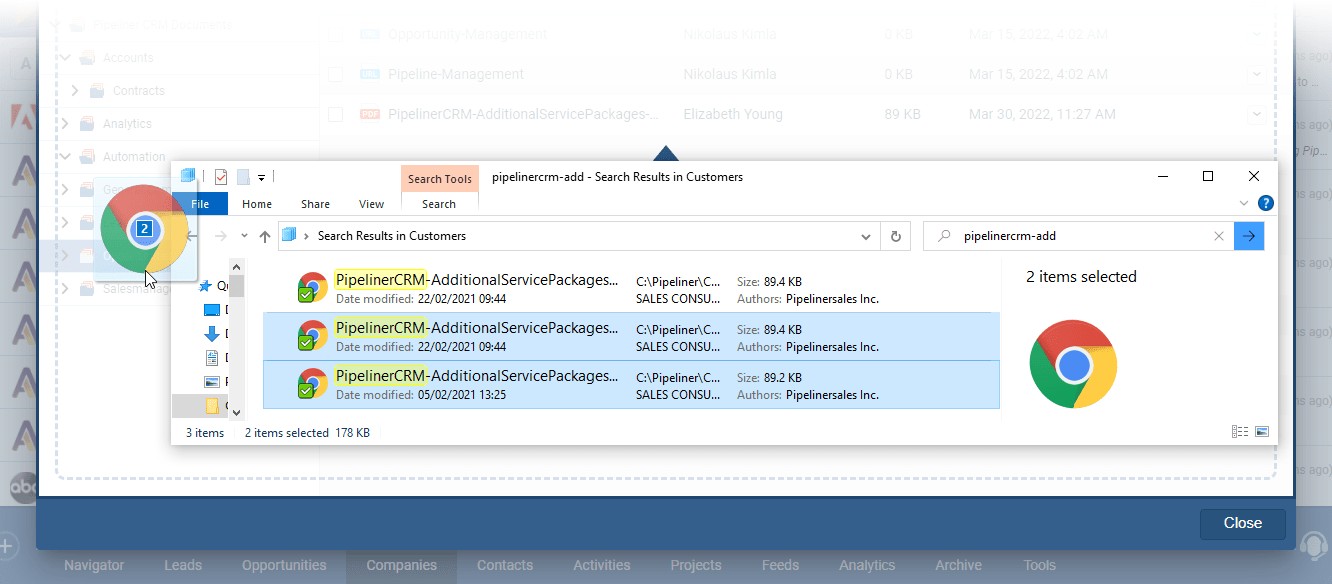
Never Miss a Beat with Integrated Workflows
Pipeliner CRM Document Management is built to work the way you do. We don’t just store your files—we connect them to the core of your sales activities.
- Contextual Documents: Link files to specific records like Accounts, Contacts, Leads, Opportunities, Products, and Projects. For example, attach a signed contract to an Account or a proposal to an Opportunity, making the document’s purpose clear at a glance.
- Email Integration: Save attachments directly from incoming emails into a client’s record. You can even save the entire email as a document to preserve important conversations.
- External Storage: Already use Google Drive, Dropbox, or SharePoint? No problem. Connect your existing cloud storage to get seamless access without migrating files. You can also save space by linking to large files, such as eBooks, instead of uploading them.
- MS Office & Google Templates: Create and store your most-used templates—like sales agreements or reports—directly within Pipeliner CRM. Every time you need to generate a new document, your branded templateTemplate Template is a generic file with a framework showing the standard sections or features of a specific kind of document, used to create a new document of the same type faster and easier. is just a click away.
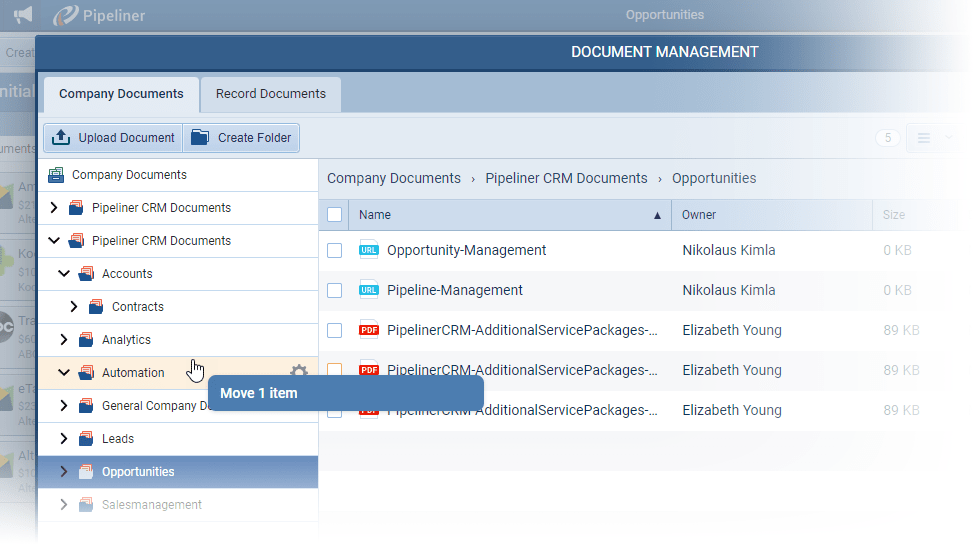
What you can do:
- Upload documents up to 200MB.
- Attach files from your local machine, network drives, or web URLs.
- Create both shared Company Documents and specific Record Documents.
- Preview or download files from multiple locations within the CRM.
- Quickly find what you need with powerful filters.
Administrator Control Over Attachment Limits
While the system allows individual file uploads up to 200MB, Administrators can set company-wide limits to manage storage and system performance. These settings are managed within the Admin Module’s Settings tab.
- Document Attachment Size Limit: In Attachments Settings, administrators can set a limit on the size of documents that can be attached to Pipeliner CRM entities (such as Opportunities) to help conserve storage space. This limit is set using a movable darkDark Dark is a description for the state wherein a prospect have become unresponsive to calls, invitations, emails and other attempts at engagement (e.g., Mr.Brown has gone dark.) green circle under “Attachment Size Limit.”
- Email Attachment Size Limit: In Email Settings, the Admin can set a limit on email attachments copied and stored in Pipeliner CRM. Any email attachment that exceeds this specified size will not be copied and stored in the CRM. This limit is modified using a green bar/slider under “Email Attachment Size Limit.”
Frequently Asked Questions (FAQs)
The system allows you to upload individual documents and files up to 200 MB.
Yes, Pipeliner CRM allows you to connect your existing external cloud storage, such as Google Drive, Dropbox, or SharePoint, for seamless access without needing to migrate your files. You can also save space by linking to large files instead of uploading them directly.
The system boosts team collaboration by providing a central, secure location for sharing important company documents like sales scripts or product guides with the entire team. You can control access with user rights to ensure every team member has what they need. You can create both shared Company Documents and specific Record Documents.
No, the limits are different and managed separately.
- The maximum size for an individual document upload to a record is up to 200 MB.
- The maximum total size for all attachments on an outgoing email sent from Pipeliner is 25 MB.
- For incoming emails that are copied and stored, the Administrator can set a custom “Email Attachment Size Limit” to prevent very large files from being saved in the CRM database.
In the Admin Module > Settings > Email Settings, the Administrator can set a specific maximum file size. Suppose an attachment on an incoming email exceeds this size limit. In that case, the attachment will not be copied and stored in Pipeliner CRM (though the user can still access it from the original email client, like Outlook or Gmail).
Discover how Pipeliner Voyager AI Gen 2 revolutionizes sales with cutting-edge AI insights.