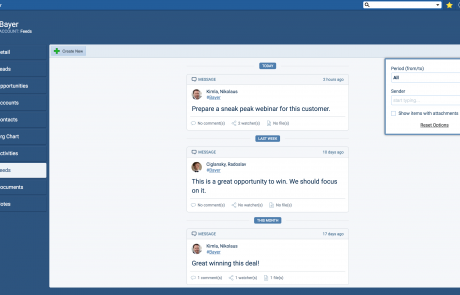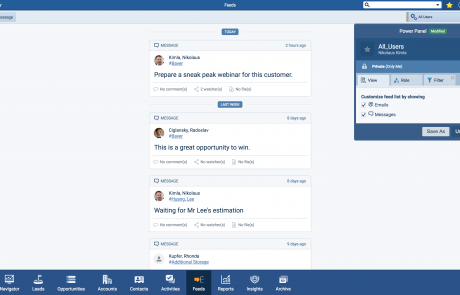In today’s fast-paced sales environment, the seconds you spend switching between your inbox and your CRM are deals slipping away. Pipeliner CRM’s Email Integration is more than a simple sync—it’s the centralized intelligence engine that turns every email into a connected, actionable part of your sales processSales Process Sales Process is a series of strategic steps or a set of activities aimed at driving sales growth through the alignment of personnel, market insight, methodologies, relevant business units, and technology.. Work from where you’re already most productive and gain a competitive edge you didn’t know you were missing.
Eliminate Context Switching: Achieve Zero Friction
Are you tired of manual dataData Data is a set of quantitative and qualitative facts that can be used as reference or inputs for computations, analyses, descriptions, predictions, reasoning and planning. entry or the stress of forgetting to log that one critical email? Pipeliner CRM delivers seamless, bi-directional synchronization, automatically capturing and linking every email sent and received to the correct Contact, AccountAccount Account refers to a record of primary and background information about an individual or corporate customer, including contact data, preferred services, and transactions with your company., or Opportunity record.
- The Benefit? You save hours every week, allowing your team to reclaim time often lost to administrative tasks. Eliminate data silos instantly and guarantee a single source of truth for every interaction. Your CRM records are always complete, accurate, and ready to drive your next strategic move.
We know adoption hinges on ease of use. That’s why our native, deep integration with both Microsoft 365 (Exchange/Outlook) and Gmail/Google Workspace is seamless and invisible. Use Pipeliner CRM’s dedicated Add-Ins and Extensions to create new records, update deal stages, and access vital CRM data—all without the need to ever switch applications.
- The Result? Maximum userUser User means a person who uses or consumes a product or a service, usually a digital device or an online service. adoption and zero context-switching. Work in the tools you love while Pipeliner CRM silently builds a complete, powerful sales record in the background.
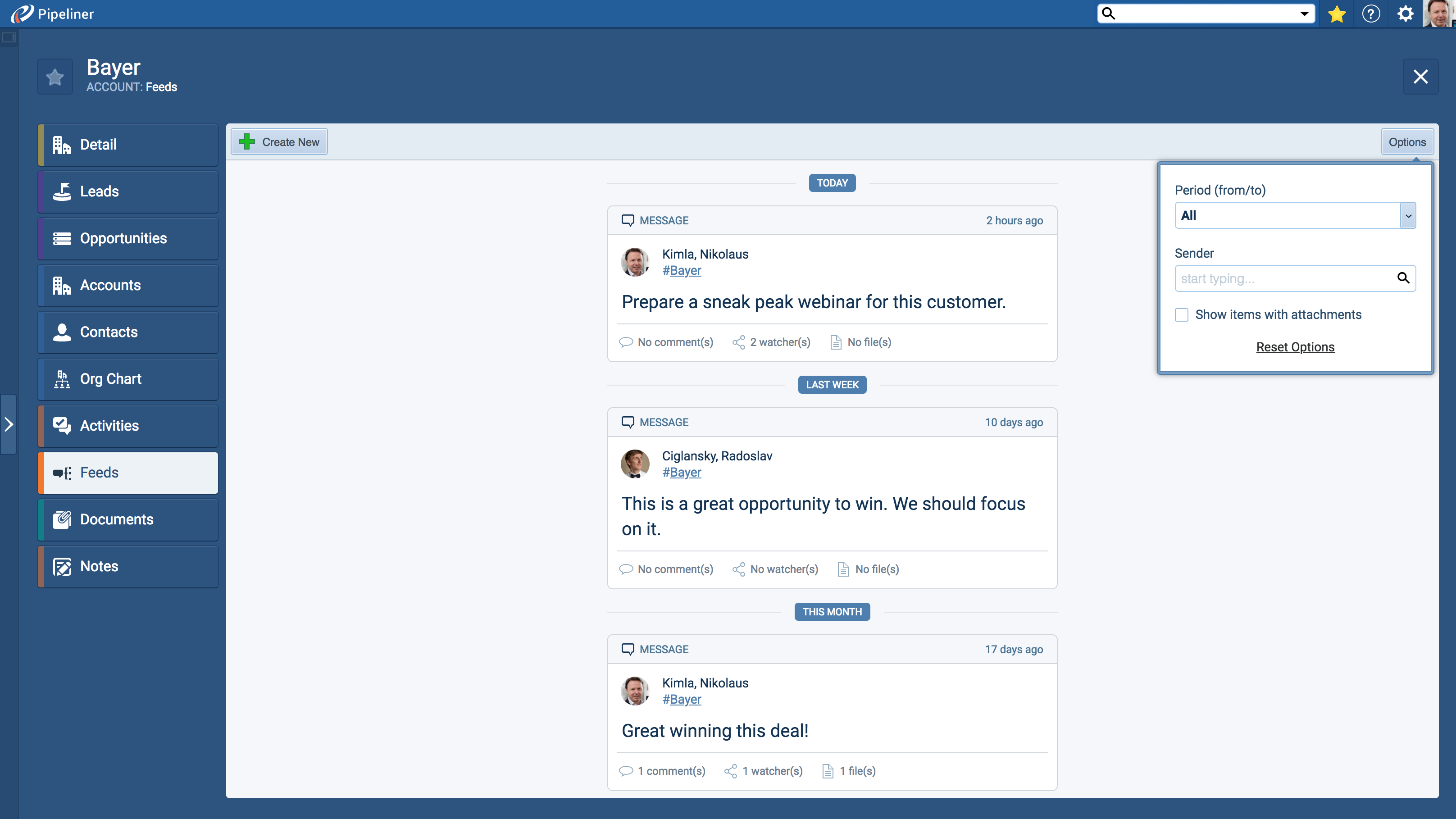
Professional Consistency & Administrative Control
Maintaining a professional, compliant, and unified brand identity across all sales communications is paramount. Pipeliner CRM elevates your team’s communication strategy by offering precise control over Centralized Company Email Addresses.
This powerful capability enables you to manage non-personal, shared inboxes (such as marketingMarketing Marketing is the field, set of actions, or practice of making a product or service desirable to a target consumer segment, with the ultimate aim of effecting a purchase.@company.com, info@company.com, or support@company.com) directly within the Admin module.
- For Sales Teams: Empower your reps to send high-volume communications, sequence follow-ups, and standard clientClient A client is an entity who pays another entity for products purchased or services rendered. Also called a customer. correspondence using official, on-brand shared emails, keeping personal inboxes strictly personal.
- For Administrators: Maintain oversight and compliance. You get detailed control over user role permissions, ensuring that only authorized team members can access—and send from—specific shared addresses. This provides both brand consistency and robust governance over your organizational communications.
Instant Context. Smarter Follow-Up.
Wasting time searching for a communication history means losing focus on the deal and delivering a fragmented customerCustomer Customer is an individual or an organization that purchases a product or signs up for a service offered by a business. experience. With Pipeliner CRM, you get instant access to history and feeds. View the complete, unified, color-coded communication timeline right on the relevant CRM record.
- Immediate Insight: Get the up-to-the-minute details on any relationship before you pick up the phone or send the following email. Review the entire thread, identify key decision-makers, and understand the whole history in seconds. No more digging through old folders—the context is immediate and complete.
Furthermore, our advanced Reply & Sequence Intelligence ensures your outreach is always innovative and timely. Replies to personal emails are instantly logged, and critically, automated sequences are automatically paused (or unenrolled) upon a prospect’s reply.
- Never Miss a Beat: Stop annoying your prospects by sending automated follow-ups after they’ve already engaged. Your communication becomes more innovative, more responsive, and significantly more effective, solidifying trust and accelerating the sales cycleSales Cycle Sales Cycle is a repeating process characterized by a predictable sequence of stages that a company undergoes as it sells its products and services to customers..
Ready to Unify Your Sales Engine?
Pipeliner CRM’s Email Integration doesn’t just manage your mail; it actively manages your time, ensures your data integrity, and keeps your team focused on revenueRevenue Revenue is the amount of money a business generates during a specific period such as a year or a quarter; also called sales.. Stop wasting up to 25% of your day on manual email tasks and get back to what you do best: closing deals.
Some Other Highlights:
Entering email, contact or URL will immediately start an online search for publicly available information, such as address, title, social media and more.
Make specific notes about a conversation, an account, an opportunity or a contact.
Frequently Asked Questions (FAQs)
Pipeliner CRM’s Email Integration allows you to manage, send, and track all your sales communications directly from within the CRM, eliminating the need to switch between your CRM and email client. It helps your team by streamlining outreach, boosting productivity, automatically linking every interaction to the correct customer record, and enabling powerful features like Mass Email and Email Sequences for efficient follow-up.
Pipeliner CRM offers effortless integration with your existing Microsoft 365 and Google Workspace accounts. The setup is designed to be seamless, providing instant productivity without complicated configuration.
Yes. With the Mass Email feature, you can send personalized, unique emails to hundreds of recipients at once. The integration enables intelligent personalization by automatically inserting data from Accounts, Contacts, Leads, and Opportunities into your email subject lines and bodies, ensuring every email is tailored and feels individualized to the recipient.
ipeliner CRM provides two key features for follow-up and tracking:
- Real-time Email Tracking: You’ll know the exact moment a prospect opens an email, clicks a link, or replies, providing valuable insight to follow up at the perfect time.
- Email Sequences: This feature allows you to design multi-step, automated follow-up campaigns that nurture your prospects. Sequences can automatically send the following email based on recipient behavior (e.g., “If not opened” or “If not clicked”).
Yes. Every email communication is automatically captured and connected to the proper records. Emails are archived to the Feeds of relevant contacts and accounts. You can also link an email to a specific Opportunity or LeadLead Lead refers to a prospect or potential customer (who can be an individual or organization) that exhibits interest in your service or product; or any additional information about such entity. with a single click before sending it, ensuring all future activity is tied to that record and eliminating the need for manual data entry.
Learn More About Pipeliner CRM
Take a no-obligation 14 day trial of Pipeliner CRM.
No credit card info required – just experience for yourself how it could impact your sales.