In sales, time is revenueRevenue Revenue is the amount of money a business generates during a specific period such as a year or a quarter; also called sales.. Stop letting manual file management slow down your deal cycle. The Pipeliner CRM Google Drive Integration is the critical link that centralizes your crucial sales documents, turning scattered files into actionable, accessible intelligence.
The Collaboration Revolution: Documents Live Where You Sell
How much time does your team waste toggling between Pipeliner CRM, Google Drive, and their inbox to find the latest clientClient A client is an entity who pays another entity for products purchased or services rendered. Also called a customer. presentation or the finalized contract? The answer is: too much.
We designed this integration to eliminate “swivel-chair syndrome.” You can now access, link, and view any document—from proposals and contracts to productProduct Product refers to anything (an idea, item, service, process or information) that meets a need or a desire and is offered to a market, usually but not always at a price. sheets and meeting notes—right inside the Pipeliner CRM records they belong to. No downloads. No searching. Just selling.
Core Advantages That Accelerate Your Sales CycleSales Cycle Sales Cycle is a repeating process characterized by a predictable sequence of stages that a company undergoes as it sells its products and services to customers.
This integration delivers immediate, measurable impact across your entire sales organizationOrganization Organization is a cohesive group of people working together and formally bound by a shared identity (e.g., one team, company, club, etc.) and a common purpose (e.g., business growth, athletic victory, etc.).:
- Instant Access, Zero Friction: Eliminate time wasted searching. Documents are accessible directly from Accounts, Contacts, Leads, Opportunities, and Activities, accelerating responsiveness and deal velocity. You achieve true Instant Access, Zero Friction.
- Assured Document Integrity: Since you are linking to the live file in Google Drive, your team always works with the latest, approved version. End confusion, minimize errors, and ensure compliance across all shared materials.
- Enhanced Contextual Selling: Review critical documents—like a proposal or Statement of Work (SOW)—immediately before a customerCustomer Customer is an individual or an organization that purchases a product or signs up for a service offered by a business. call. This context-rich environment ensures sellers are always prepared, persuasive, and look professional.
- Simplified Audit Trail: All linked documents become a visible part of the record’s history. Easily track which documents were shared with which prospect and when, providing a clean, comprehensive audit trail for every deal closure and streamlined reporting.
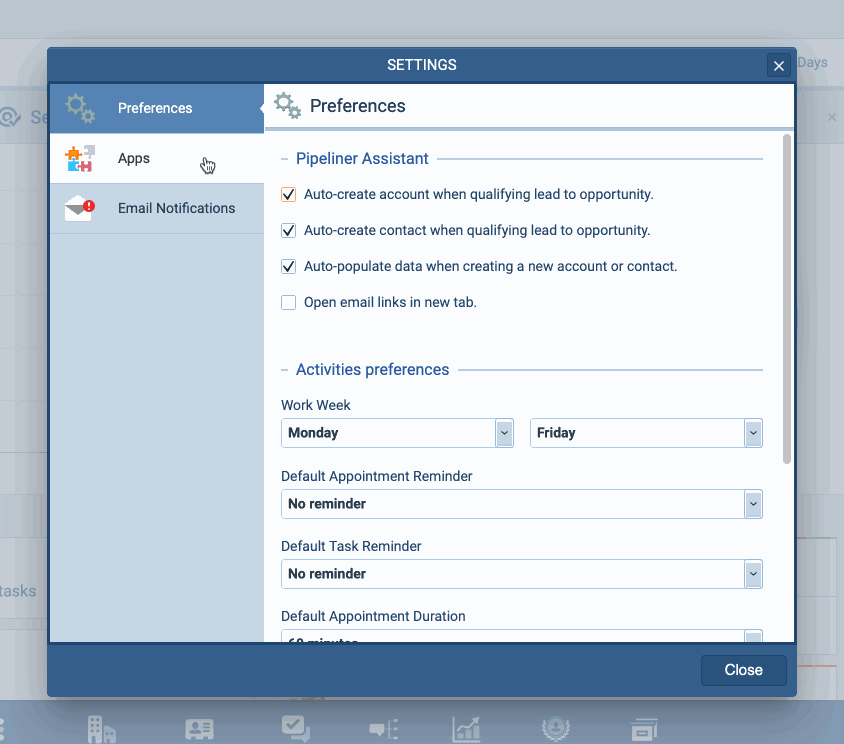
Optimized for the Cloud: Seamless Setup and Activation
Pipeliner CRM and Google Drive are both leaders in cloud-based efficiency. Activating this feature is designed to be equally seamless for your Admin and your end-users.
A Simple, Two-Step Path to Document Synchronization
Step 1: Admin Activation (The Automation Hub)
Your Pipeliner CRM Admin takes the leadLead Lead refers to a prospect or potential customer (who can be an individual or organization) that exhibits interest in your service or product; or any additional information about such entity. in the Pipeliner CRM Automation Hub. By navigating to the Google Drive card and selecting “Add for Free,” they activate the organizational synchronization process. This quick setup enables the entire team to benefit from the functionality. (Prerequisites: A Pipeliner CRM Subscription and a Google AccountAccount Account refers to a record of primary and background information about an individual or corporate customer, including contact data, preferred services, and transactions with your company..)
Step 2: UserUser User means a person who uses or consumes a product or a service, usually a digital device or an online service. Linkage (Personal Settings)
Each user finalizes the process by linking their individual Google Account. They click their avatar, go to Settings, select the Apps tab, and activate the Google Drive connection. This one-time sign-in is secure and ensures personalized file access based on their existing Google permissions.
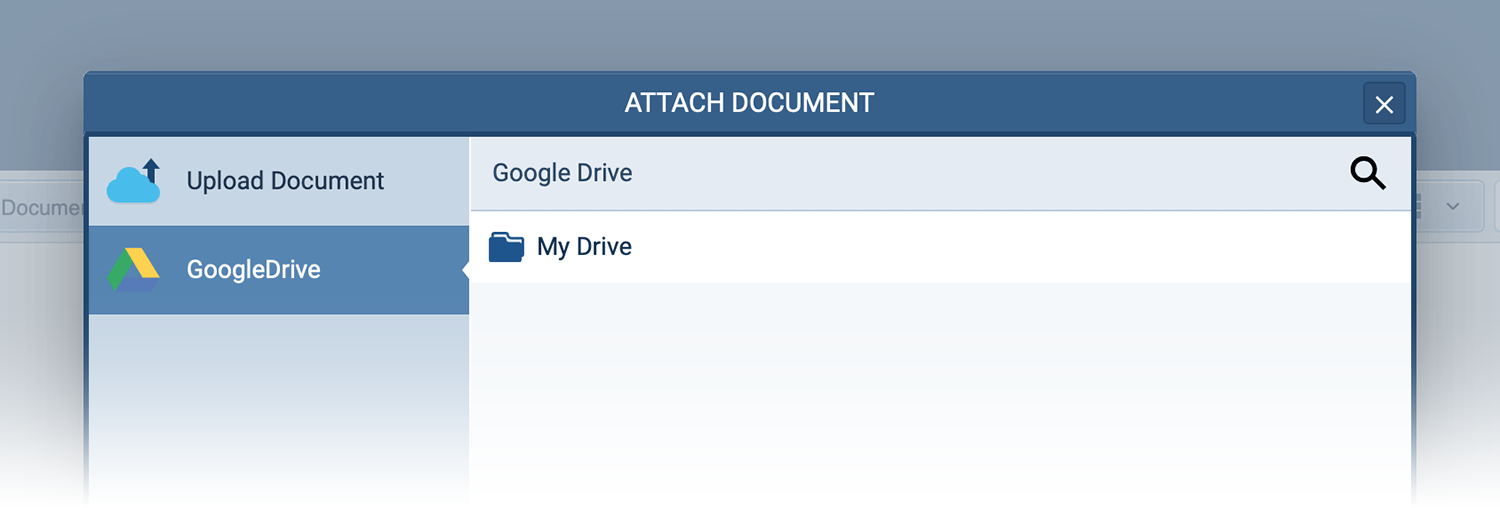
Unlocking Access: Where Can You Link Documents?
Once activated, the Google Drive option appears wherever you can attach a file in Pipeliner CRM. This ensures maximum flexibility for your daily workflow:
- Record Views: Attach files instantly from the Documents Tab on any open Account, Opportunity, or Lead record.
- Quick Actions: Use the Compact View or QuickView to rapidly link a file without fully opening the record.
- Feeds Integration: Share critical documents directly in the Pipeliner CRM Feeds to start a contextual discussion with your team, tying the conversation directly to the source file.
This powerful integration is essential for any modern sales team using cloud-based CRM solutions that needs to achieve superior alignment between its sales dataData Data is a set of quantitative and qualitative facts that can be used as reference or inputs for computations, analyses, descriptions, predictions, reasoning and planning. and its document workflow.
Frequently Asked Questions (FAQs)
Yes, the integration is highly secure. Pipeliner CRM does not store or duplicate your documents. We securely link to the file stored in your Google Drive. This means your files remain under Google’s robust security protocols and your existing Google permissions govern access. If a user doesn’t have access to a file in Google Drive, they won’t be able to open the link in Pipeliner CRM.
No, you do not! The integration links to the live file in Google Drive. When you click on the document link within a Pipeliner CRM record (such as an Opportunity or Account), it opens the file directly in Google Drive or a secure preview window, depending on your browser settings. This ensures you always see the latest version without needing to manage downloads.
It requires a quick two-step activation for optimal security and functionality:
- Administrator: An Admin must first enable the feature globally in the Pipeliner CRM Automation Hub.
- Individual Users: Each user must then personally link their own Google Account in their Pipeliner CRM User Settings (under the Apps tab). This ensures their document access is tied to their unique Google credentials.
Currently, the Pipeliner CRM Google Drive integration is designed to link individual files (like a proposal, contract, or product sheet) to specific Pipeliner CRM records (Accounts, Leads, Opportunities, etc.). This ensures maximum accuracy and a clean audit trail, making it easy to identify the exact document that relates to a specific part of your sales cycle.
Absolutely! This integration is designed for seamless use with all Google Accounts, including personal accounts and business accounts managed through Google Workspace. As long as you have a Google Account, you can activate and utilize the full power of this connection.
Learn More About Pipeliner CRM
Take a no-obligation 14 day trial of Pipeliner CRM.
No credit card info required – just experience for yourself how it could impact your sales.
