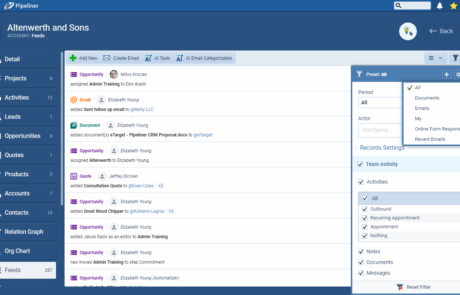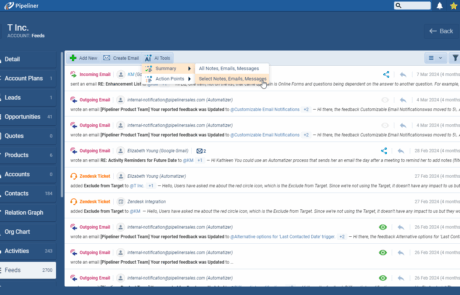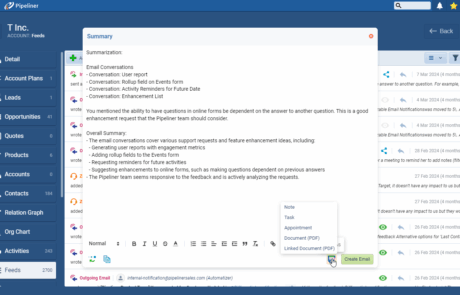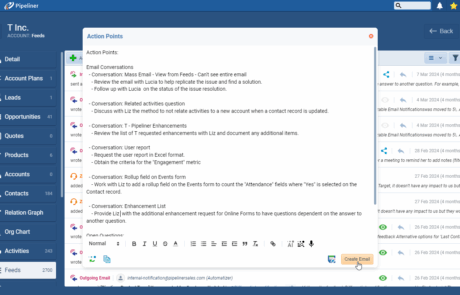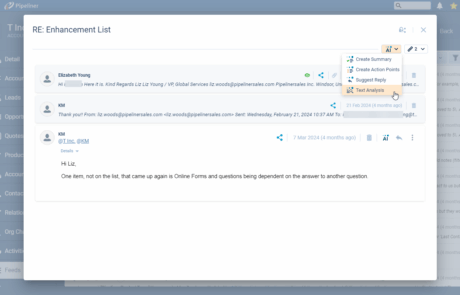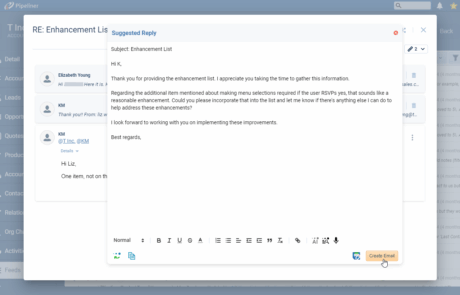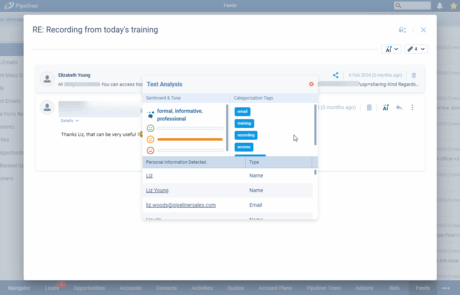Stop working in a vacuum. Pipeliner CRM’s Feeds feature consolidates all your sales activity into a dynamic, easy-to-read stream, ensuring you and your team are always on the same page. Achieve a 360-degree view of every deal without ever having to leave the Pipeliner CRM platform.
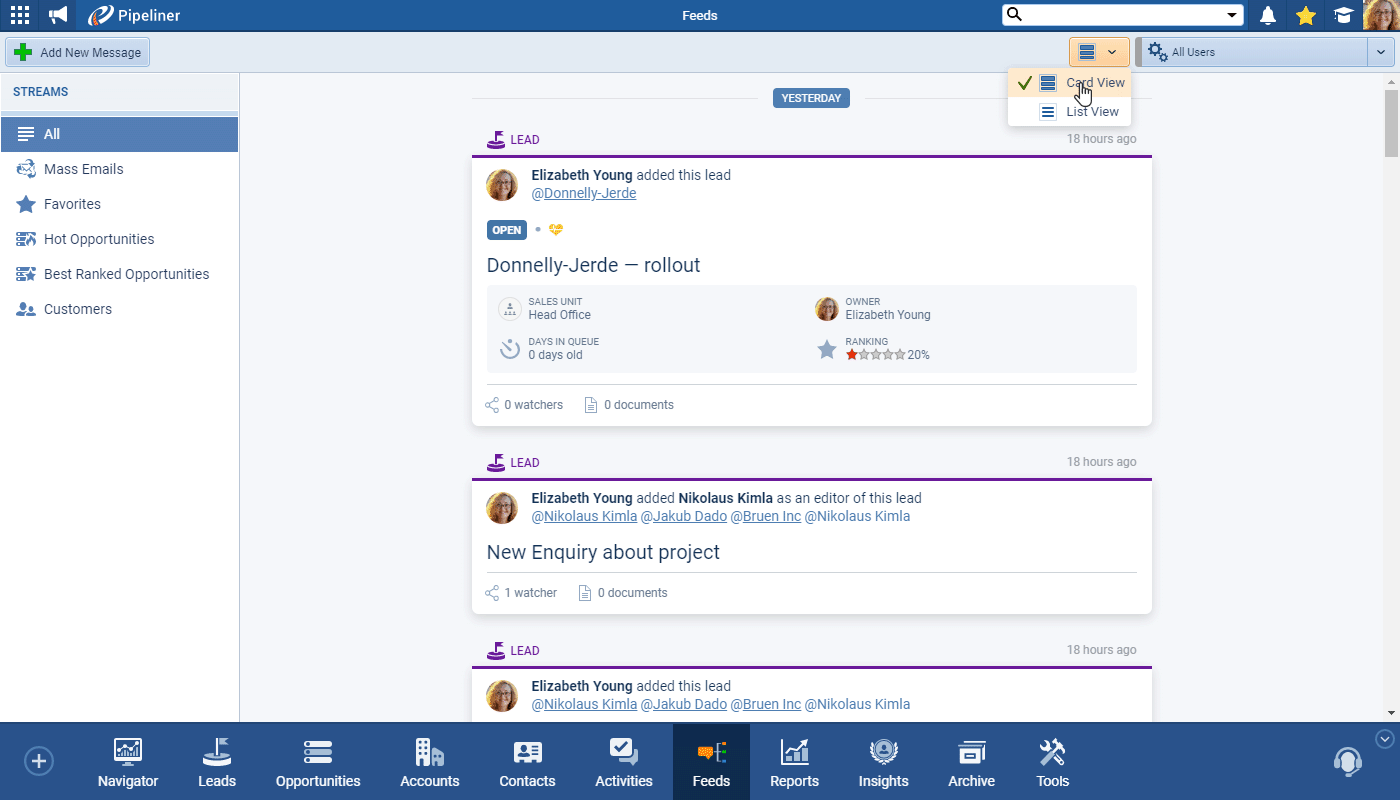
The Power of a Unified View: Your Central Sales Hub
Feeds isn’t just a notification system—it’s your central hub for sales intelligence, team collaboration, and historical context.
Gain Instant Context with Real-Time Activity
Say goodbye to information silos. Pipeliner CRM Feeds provides a Real-Time Activity Stream that displays a live feed of all interactions—emails, tasks, appointments, and team messages—connected to any record.
This stream provides a complete record history, automatically tying together all related activities across Contacts, Accounts, Leads, and Opportunities. You’ll see every update, including emails, Notes, Team Messages, Activity Updates (Tasks & Appointments), and Documents, as well as Entity Updates and Linking (for example, when a Contact is added to an AccountAccount Account refers to a record of primary and background information about an individual or corporate customer, including contact data, preferred services, and transactions with your company.), Quotes, Projects, and any Custom Entities. This ensures you eliminate information gaps and always have the whole sales story.
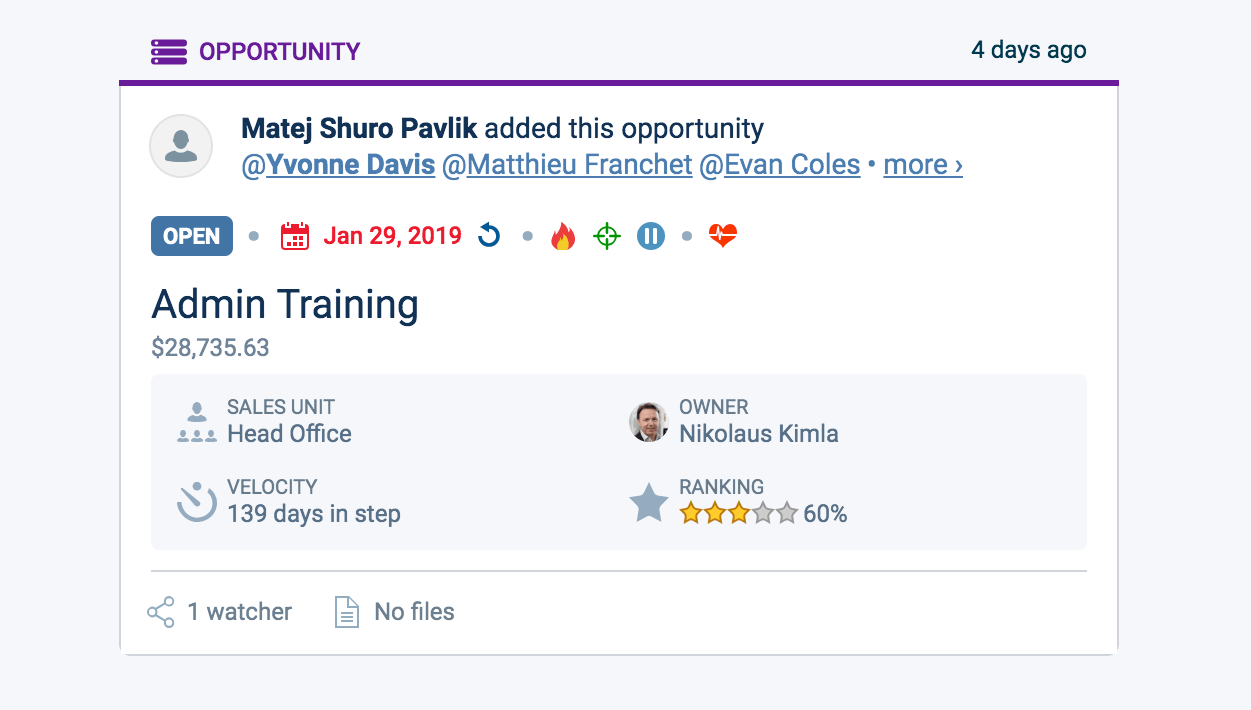
Process Information Faster with Intuitive Visual Cues
Pipeliner CRM is built for speed and clarity. Our Intuitive Visual Cues help you process information faster. Items in the feed are color-coded for easy reference, allowing you to differentiate between activity types at a glance. For instance, Tasks and Appointments appear in orange, Opportunity and LeadLead Lead refers to a prospect or potential customer (who can be an individual or organization) that exhibits interest in your service or product; or any additional information about such entity. updates in purple, and Notes in yellow.
Precision Filtering: Find Exactly What You Need
Tired of sifting through irrelevant dataData Data is a set of quantitative and qualitative facts that can be used as reference or inputs for computations, analyses, descriptions, predictions, reasoning and planning.? Pipeliner CRM Feeds puts you in complete control of your view, allowing you to filter out noise and focus on critical data.
Master Your Feed with Dynamic Filtering
You can use powerful filters to narrow your view by Period (date range) or Actor (specific team member). Once you’ve perfected a filter set, save it as a Preset. You can quickly toggle between these saved views to instantly find relevant information, like “Last Week’s Emails” or “All Updates from a Specific Colleague.”
- Deep Email Filtering: Go beyond the basics. Filter emails by status (Incoming, Outgoing, Opened, Clicked, Bounced, Unsubscribed) or by internal Pipeliner CRM data like Email Tags and Email Sentiment (applied by Voyager AI or manually). This is crucial for evaluating the health of communication.
- ContentContent Content refers to a material or document released in various forms (such as text, image, audio, and video) and created to inform, engage or influence specific audiences. Restriction: Need to track down an attachment? Set the “Show only Messages/Emails with documents” option to restrict your view to items that contain files only.
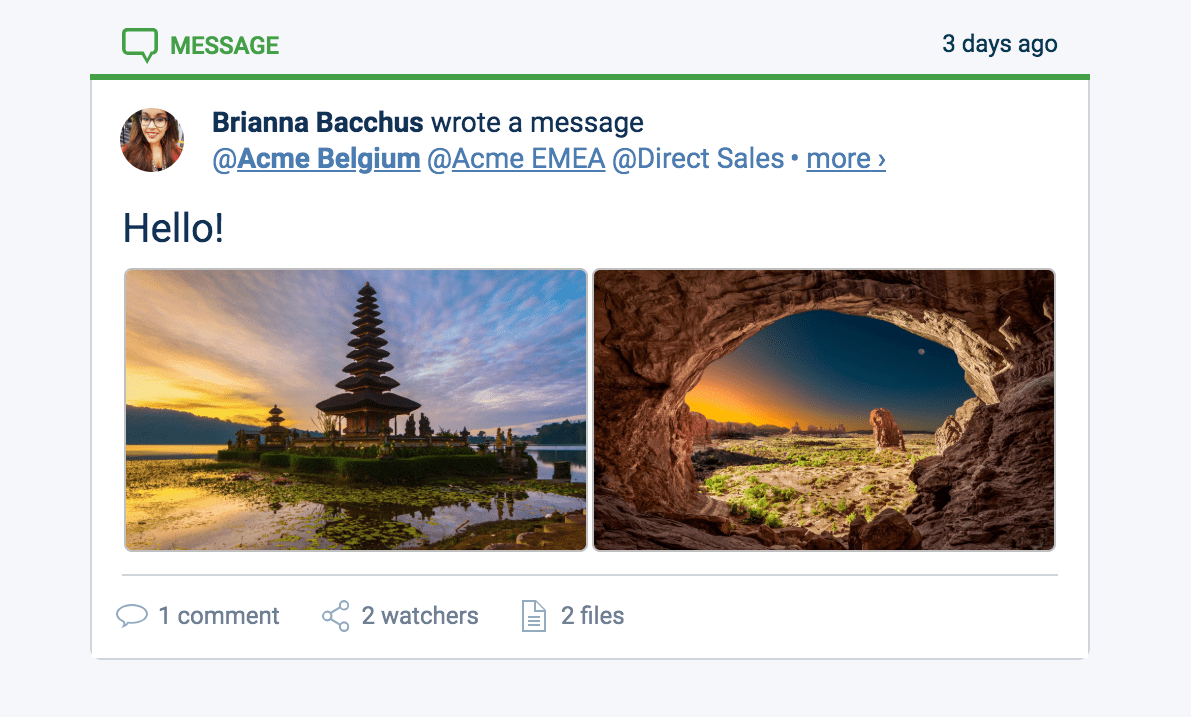
The Main Feeds Menu: A Global View
Access the main Feeds Menu to see a comprehensive stream of everything going on across Pipeliner CRM. Use the Custom Feed Streams panel on the left to quickly select preset views, such as:
- Favorites: Only show items related to your starred records.
- Hot Opportunities / Best Ranked Opportunities: Filter the global feed to focus on your most critical, high-value deals.
- Customers: See a history of activities related only to Accounts and Contacts associated with Won Opportunities.
Enhanced Collaboration & Seamless Integration
Pipeliner CRM Feeds is designed to make teamwork effortless and integration invisible, thereby improving team alignment and accountability.
In-Context Team MessagingMessaging Messaging is the process of communicating your brand’s value proposition, the benefits you offer, and the perceived meaning of such communication among your target audience.
Our Collaborative Messaging ensures you centralize team communication. Post a New Message directly within an Opportunity, Lead, Contact, or Account record, keeping all communication tethered to the relevant deal.
- Watchers: Select specific individuals or groups to be notified about the message.
- Attachments: Easily add files and images to the message using the Documents section.
- Reply Functionality: Colleagues can add their comments directly beneath the original post, creating a threaded conversation history.
Automatic Email Synchronization
When you have automatic email integration set up (Exchange or Gmail), emails sent or received with anyone whose address is in Pipeliner CRM are automatically visible and linked to the corresponding Contact or Account record. For users with the Outlook Add-in, specific emails can be individually copied and manually linked to a Lead or Opportunity, ensuring complete visibility and preventing critical communications from being missed.
Pipeliner CRM Feeds: The Ultimate Advantage
The Pipeliner CRM Feeds feature delivers a Unified Sales Record, providing Instant Real-Time Context, and enabling Powerful Customization that translates directly into faster sales cycles and greater team success.
Ready to stop chasing updates and start selling more effectively? Pipeliner CRM Feeds delivers the clarity and collaboration your sales team needs to succeed.
- Pipeliner provided us with an interface where we can assign and follow-up leads, a highly customizable way of setting targets and monitoring performance, as well as great reporting tool with chart and dashboard capabilities.
↳ Andreas Neocleous
(Senior Manager)
Frequently Asked Questions (FAQs)
Pipeliner CRM Feeds is a dynamic, easy-to-read Activity Stream that centralizes all your sales activity and communication. It brings together a live feed of interactions—including emails, tasks, appointments, and team messages—connected to any specific record (like an Account, Opportunity, or Lead). It serves as a central hub for team collaboration and sales intelligence.
Feeds provides an “instant context and a complete history” for any record. You can see all interactions related to that record, such as emails, meeting notes, or team messages, in a single stream. This unified view means you don’t have to navigate to different sections to piece together the record’s history.
Yes. Feeds offers Customizable Filters that are color-coded. You can filter the activity stream by type (e.g., emails, notes, tasks), by team member, or by date range. You can also save your preferred filter settings as a preset to quickly eliminate irrelevant noise and find the information you need.
Pipeliner CRM Feeds features Effortless Integration with your integrated email clientClient A client is an entity who pays another entity for products purchased or services rendered. Also called a customer.. It seamlessly pulls in emails, meaning you “never have to manually log a key conversation,” ensuring your feed is always complete and up-to-date.
Learn More About Pipeliner CRM
Take a no-obligation 14 day trial of Pipeliner CRM.
No credit card info required – just experience for yourself how it could impact your sales.