Pipeliner CRM Apps Marketplace
We know that in addition to Pipeliner CRM, you utilize many different apps in your daily work. To make that work simpler and easier integrates with the widest range of other systems — see the list below for the apps you want to integrate with.
Native

Dropbox
Attach your files to any lead, opportunity, contact, or account in Pipeliner CRM.

MS Office
MS Office Add-In integrates all Office suite applications with Pipeliner CRM.

Google Contacts
Two-way sync with Google Contacts so you can keep your contacts organized.

Google Gmail
View incoming and outgoing Gmail messages right from within Pipeliner CRM.

Google Calendar and Tasks
All meetings and tasks are synced to your sales pipeline.

Google Drive
Directly attach Google Drive files to any sales stage of your pipeline and more.

Microsoft SharePoint
Attach any MS SharePoint file to your data in your sales pipeline in Pipeliner.

Microsoft OneDrive
Use your file from your OneDrive for Business account via MS SharePoint into Pipeliner.

Zapier
Zapier integration, connect to 650+ of your favorite apps, allowing you to capture leads and opportunities from all your inbound communication.

Zendesk
Track your sales support issues within Pipeliner CRM. Bring sales into the customer experience loop by integrating Pipeliner CRM and Zendesk.

HubSpot
Keep your contacts up-to-date and in sync across all your tools with Pipeliner's HubSpot widget. Automatically import, update, and merge contact information with just a few clicks so you never miss an opportunity to reach out.

Microsoft Outlook Add-In
MS Outlook Add-In integrates your contacts, calendars, and tasks with Pipeliner CRM.

Web Clipper › Chrome Extension
Capture information directly from the web and right into your Pipeliner CRM account.

Gmail Inbox › Chrome Extension
With Pipeliner CRM’s new Gmail Inbox App, you never have to leave Gmail utilize Pipeliner’s instant intelligence, visualized.

Atlassian Jira
Streamline collaboration between your teams with the new integration between Atlassian Jira and Pipeliner CRM. Automatically sync tasks, activities, and project data to ensure that everyone is on the same page. Get started today to save time.

PandaDoc
PandaDoc is a web-based document management solution that allows users to create, deliver, and share documents. Now integrates with Pipeliner CRM

FullContact
FullContact is a contact management software designed for compainies and individuals or teams. FullContact now intergrates with Pipeliner CRM software.

Intercom In-box Add-In
The new Pipeliner CRM Add-in for Intercom allows you to immediately see whether a visitor contacting you through Intercom.

Office 365 Email

Zoom
Connect Pipeliner and Zoom to get a complete view of your customer conversations. Keep track of customer interactions, assign tasks, and access online meetings with one click. With this integration, you'll have everything you need to succeed in sales.

Tray.io
Integrate Pipeliner CRM with your entire cloud stack to rapidly and easily build powerful automated workflows for use cases that include marketing, sales, operations, and many more.

Bi Feeder
BI Feeder from Pipeliner CRM makes it simple to export your data for use with popular business intelligence solutions. With BI Feeder, you can quickly and easily visualize your data in the way that works best for you. Get real-time

Microsoft Contacts
Make the most of your Outlook contacts by syncing them with Pipeliner CRM. Easily access, view, and update all contact information in one place. Quickly turn leads into customers and stay organized with detailed contact profiles.

Microsoft Calendar
Streamline your workflow with MS Calendar and Pipeliner CRM. Connect the two to better manage your time, schedule events, and coordinate with colleagues. Get a comprehensive overview of your tasks, activities and events, all in one place!

Microsoft Tasks (To Do)
Easily sync up and manage your tasks in Microsoft To-Do with Pipeliner CRM. Streamline the process by automatically synchronizing tasks with activities and contacts, giving you complete visibility into what needs to be done and when.
3rd Party

Make
Make is a visual platform that lets you design, build, and automate anything – from simple tasks to complex workflows – without coding or relying on developers

Maileon
Maileon: is an Email Success Provider with advanced email marketing solutions. Customized accounts, automation, compliance, and exceptional support.

Skyvia
Integrate Pipeliner CRM data with 170+ cloud apps and databases. Skyvia automates data loading, replication, synchronization, and querying to streamline data management.

Integry
Integry's Pipeliner CRM integration allows you to automate your sales and marketing processes, streamline your workflows, and gain valuable insights into your data.

See postings and interactions of contacts or accounts in Pipeliner CRM.

See what your contacts and accounts are doing and saying on Twitter.

MailChimp
Sync Pipeliner contacts or leads to MailChimp master list.

Flatly
Flatly App automatically copies your Pipeliner CRM data to your cloud drive and sheets. Also refreshes your CRM data in google drive and more.

SharpSpring
SharpSpring is a leading provider of cloud-based marketing automation solutions.
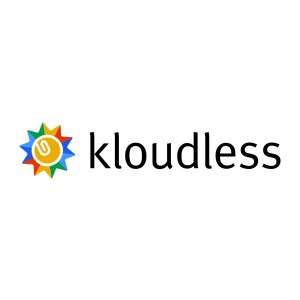
Kloudless
Connector to Universal CRM API, making it easy for developers to build applications that embed integrations with Pipeliner CRM.

Box
Attach your files to any lead, opportunity, contact, or account in Pipeliner CRM.

Google Forms
Automatically create leads, opportunities, accounts or contacts from Google Forms attached to your website.

EventBrite
Coordinate your Eventbrite event registrants in Pipeliner CRM.

GoToWebinar
Create contact records and save information about GoToWebinar attendees.
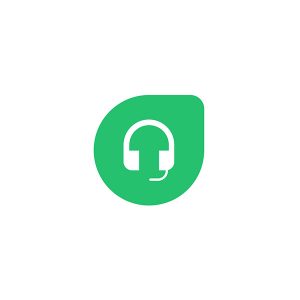
Freshdesk
Align your support and sales with Freshdesk integration.

Olark
See the Olark chat transcripts and information in Pipeliner CRM.

Xero
See useful Xero data right in your Pipeliner contact records.

FreshBooks
See useful FreshBooks data right in your Pipeliner contact records.

Shopify
Add customer relationship management to your online business with Shopify.

Chargify
Manage the financial side of your business with Chargify and Pipeliner CRM.

Act-On
Sync campaigns and campaign responses from Act-On to Pipeliner.

VerticalResponse
Sync leads, contacts and campaigns from VerticalResponse to Pipeliner CRM.

Salesforce Marketing Cloud
Sync Pipeliner contacts and leads to Salesforce Marketing Cloud master list.

Marketo
Powerful data-driven Marketo integration with Pipeliner CRM.

Infusionsoft
Powerful data-driven Infusionsoft integration with Pipeliner CRM.

QuickBooks
Forward your customer invoices into your Pipeliner CRM workflow.

JotForm
Create a new lead, contact, or account within your Pipeliner CRM workflow.

Wufoo
Create a lead, a contact, or an account in your Pipeliner CRM.

GravityForms
Create a lead, a contact, or an account in your Pipeliner CRM.

Mad Mimi
Create a new contact from each new subscriber in Pipeliner CRM.

ActiveCampaign
Create and update your subscribers as contacts in Pipeliner CRM.

Import2
Migrate Data to Pipeliner CRM from Other CRMs.

Magento
Synchronize your Magento eCommerce data with Pipeliner CRM, and turn your ecommerce website into a vital part of your sales process.

Right On Interactive
RightOnInteractive app connects to Pipeliner to automate the concept of Customer Lifecycle Marketing, providing visibility into who is the best-fit.

Ytel
Spend less time navigating software and more time connecting with leads. Ytel gives you the ability to interact with leads easily at scale or one to one.

BPA Platform
BPA Platform enables you to automate processes and integrate business systems quickly and easily.

Dedupely
Dedupely finds & merges your duplicate CRM data so you don't have to.

ActiveDEMAND
Supercharge your marketing efforts through streamlined campaign management, sales and marketing applications with ActiveDEMAND and Pipeliner CRM.

Aircall
Aircall integrates with Pipeliner CRM , add or update a contact in Aircall or Pipeliner CRM it automatically syncs. Empowers Sales & Support teams to ace every call.

Benchmark
Benchmark Email offers an integration with Pipeliner, automated and robust feature set built to help the enterprise of any size.

bexio
bexio integrates with Pipeliner CRM, bexio is an all-in-one tool including a full scope of accounting functionality to help your business succeed.

BombBomb
BombBomb email and video email tracking integrates with Pipeliner CRM. You’re now able to focus on those who are most engaged and ready to convert.

Campaign Monitor
Campaign Monitor integrates with Pipeliner CRM. Every time you add or update a contact in Pipeliner, it is automatically syncs with Campaign Monitor.

Chargebee
Pipeliner CRM integrates with Chargebee for an automatic 2-way contacts sync. Chargebee is your off-the-shelf, plug-and-play billing solution delivered on the cloud.

Clio
Clio integrates with Pipeliner CRM. Clio helps legal professionals manage their operations, information, schedule, and almost all office processes.

ConnectWise
Pipeliner CRM integrates with ConnectWise. ConnectWise is a tight business suite that gives you control over every aspect for your business from a single dashboard.

Direct Mail for Mac
Direct Mail integrates with Pipeliner CRM. Direct Mail is a native OS X app for creating, sending, and tracking email campaigns.

dotloop
dotloop now integrates Pipeliner CRM. dotloop is a productivity optimization and online transaction platform made for real estate industry.
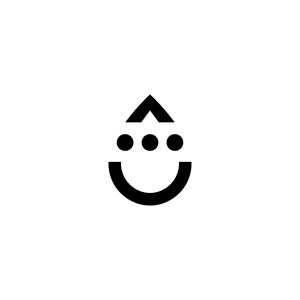
Drip
Drip now integrates with Pipeliner CRM. Drip a lightweight marketing automation that allows you to craft interaction with your leads, trial users and customers.

Emma
Emma now integrates with Pipeliner CRM. Emma a highly flexible and simple marketing platform. Track real time responses and analysis statistics.

EZ Texting
EZ Texting now integrates with Pipliner CRM. EZ Texting is an SMS marketing platform for businesses who want to take their marketing mobile.

Adroll
Adroll is a growth platform that increases revenue through automated, synchronized marketing tactics. Try today.

Customer.io
Send the right message at the right time with automation, segmentation, user profiles, and personalization.

Demandbase
Demandbase now integrates Pipeliner CRM. Demandbase delivers integrated AMB programs across the entire sales funnel from first-touch to final close.

Eloqua
Eloqua now integrates Pipeliner CRM. Eloquoa provides personalized experiences to increase sales conversions and accelerate revenue production.
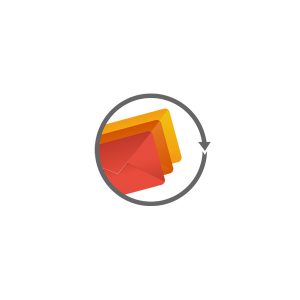
iterable
Iterable now integrates Pipeliner CRM. Interable is a customer engagement app built for modern marketers. Use AI to to increase ROI. Download today.

pardot
Pardot now integrates Pipeliner CRM. Pardot is the smarter marketing automation system that empowers marketing and sales teams to work together.

Sendinblue
Sendinblue now integrates Pipeliner CRM. Sendinblue empowers businesses to grow relationships with their customers using cloud-based marketing tools.
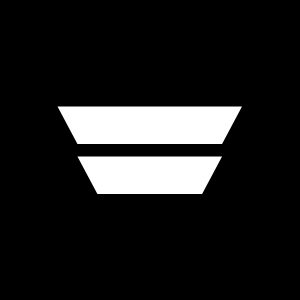
Autopilot
Autopilot now integrates Pipeliner CRM. Autopilot captures new leads from your website or app, and automates repetitive tasks. Download today.

ConvertKit
ConvertKit makes marketing automation easy with simple but powerful automation that does the tedious work for you. Pipeliner now integrates with ConvertKit.

servicenow
Servicenow now integrates Pipeliner CRM. It makes work better for people and teams. Routine tasks happen in a snap, and complex projects flow smoothly.

OpsGenie
It makes it easy to stay in control during incidents, prepare for problems ahead of time, and create response plans.

Ringcentral
Ringcentral now integrates Pipeliner CRM. Communicate, collaborate, and connect with this all-in-one tool for messaging and video conferencing.

Twilio
Twilio now integrates Pipeliner CRM. It’s everything you need to build intelligent, sophisticated communications and engage customers like never before.

Docusign
DocuSign now integrates Pipeliner CRM. DocuSign is the most widely used application for electronic signatures that you can use from any device.

Huddle
Huddle is an industry leading document collaboration apps that allows teams and enterprises to work together. Integrate Huddle with your Sales CRM today!

Harvest
Harvest now integrates Pipeliner CRM. Harvest allows businesses to answer essential questions about time tracking, cost, ROI, and more. Download now!

Netsuite
Netsuite now integrates Pipeliner CRM. NetSuite is the #1 Cloud Business Software, making business management easy. Download today!

Recurly
Recurly now integrates Pipeliner CRM. Recurly helps you get all the revenue you deserve using a variety of sophisticated tools and advanced analytics.

SAP ERP
SAP ERP is an enterprise resource planning tool that allows you to streamline processes across procurement, manufacturing, service, sales, finance, and HR.

zuora
Zuora a cloud-based that enables can quote, order, bill, recognize revenue, report, and automate the entire customer lifecycle from a single platform.

Airtable
Airtable now integrates Pipeliner CRM. Airtable organizes and creates a functional workflow to unleash your team’s potential, try it today with Sales CRM.

asana
Asana now integrates Pipeliner CRM. It helps coordinate the work your team does together, so you can spend less time on guesswork, and do more great work.

Clubhouse
Clubhouse now integrates Pipeliner CRM. It’s a project management platform that helps software teams build software together with simplicity and structure.

Atlassian Confluence
It’s a content collaboration software that changes how modern teams work together. Download today.

Filemaker
Filemaker now integrates Pipeliner CRM. Make your own app for any task, and streamline your processes with your own customizable tool. Download today!

Monday
Monday now integrates Pipeliner CRM. Monday is easy and customizable. Plan, organize, and track your sales, marketing, and orders. Download today!

Teamwork
It’s the ultimate solution, allowing marketing teams to assign tasks, communicate with others, and track progress.

Trello
Trello now integrates Pipeliner CRM. Trello lets you work collaboratively as a sales team to organize and prioritize your projects and important tasks.

Wrike
It’s a work management solution allowing users to gain more visibility, simplify planning, and enable collaboration.

Ruum by SAP
It translates your business processes into actual project plans, allowing you to work better and faster.

Todoist
Todoist helps you organize your life so that you can go and enjoy it. Keep track of everything, all in one place.

Briteverify
Briteverify uses email verification to collect better emails, and ensure all addresses actually exist.

Calendly
Calendly helps you schedule meetings quickly and efficiently, without the back and forth. Great for individuals and teams.

Typeform
Typeform is a versatile data collection tool for sales professionals that makes asking questions easy. Typeform now integrates Pipeliner CRM.

Alertfind
Alertfind ADMIT is a notification system for business, giving your organization an easy-to-use, multi-channel platform for emergency and IT notifications

Drift
Drift is a new way for businesses to buy from businesses using a conversational marketing platform. Try it today!

Intercom
It’s is a new, better way to acquire, engage, and retrain your customer with modern products for sales and marketing

lithium
Lithium delivers an amazing digital experience to every customer, with seamless interactions across all touchpoints.

Messagebird
It’s your enterprise carrier in the cloud, allowing you to use voice, SMS, chatting, and video. Try it today!

Pagerduty
Pagerduty provides actionable insights and visibility for better software and better customer experiences.

Promoter
Promoter is the most effective way to engage and learn from customers by capturing and organizing client feedback.

Qualtrics
It’s the world’s easiest to use experience management platform, targeting four core experiences of business.

Slack
Slack is where work happens. It provides teams a space to come together, collaborate, and share important information.

UserVoice
UserVoice allows you to build better projects and get intelligent feedback. Try it today!
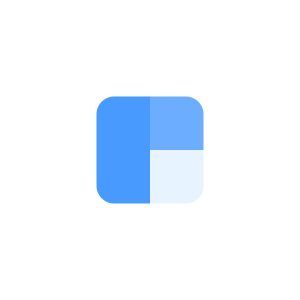
Clearbit
Build your business on better data by enriching sign-ups, identifying prospects, and gaining customer insights.

Mattermark
Mattermark App helps users build smarter customer lists by researching the companies and employees that matter most.

Appdirect
Appdirect is the only end-to-end commerce platform that helps power the digital economy and accelerate sales.

BambooHR
BambooHR is an HR software with heart, allowing you to focus on the people, the right ATS helps HR and recruiters find the best candidates, faster.

Workable
Workable provides a single platform for managing the entire hiring process. Hiring made easy.

DocRaptor
Docraptor is the best API for creating and sharing beautiful, high-quality PDF and Excel files. Try it today!

Keen
Keen allows you to make your value visible with custom, embedded analytics without the hassle or high risk.

Mixpanel
Mixpanel allows sales professionals to acquire, engage, and retain customers using actionable user analytics.

Mode Analytics
It works the way that analysts think, collecting data from anywhere, and analyzing it with the tool of choice.

Synthesio
It’s is social intelligence that allows users to listen to customers, enrich social data, and measure impact.

Amazon Athena
It’s an interactive query service that makes it easy to analyze data in Amazon S3 using standard SQL.
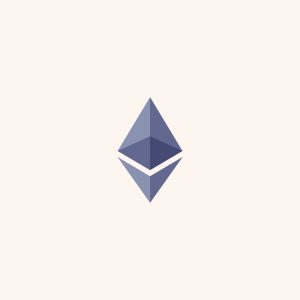
Ethereum
Ethereum is a decentralized platform that runs applications exactly as programmed, without external interference.

IBM DB2
It is an on-premises database optimized to deliver industry-leading performance for operational databases, and more.

Infura
Easy to use API and developer tools provide secure, reliable, and scalable access to Ethereum and IPFs.

MongoDB
MongoDB is the best way to work with data in an intuitive way, with maximum flexibility for adapting to changes.

MYSQL
MySQL provides the most comprehensive set of management tools and technical support for the highest levels of MySQL scalability, security, reliability, and uptime.

Nexmo
Nexmo makes every interaction by helping users create innovative and delightful experiences for customers.
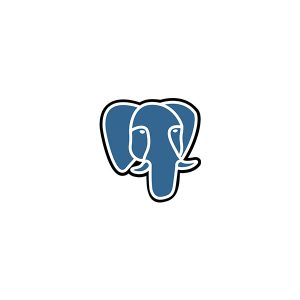
PostgreSQL
PostgreSQL is a powerful advanced open source object-relational database with 30 years of active development. Reliablity and robustness for proformance.

Segment
Segment is one API with over 200+ tools designed to drive growth with personalized campaigns and product usage analysis. Integrates with Pipeliner CRM

Weather Underground
Weather undergroud provides weather data for those that are underserved by other weather providers. Integrates with Pipeliner CRM.

Webtrends
Webtrends has helped companies make sense of their customer data to drive digital marketing success. Now integrates with Pipeliner CRM software.
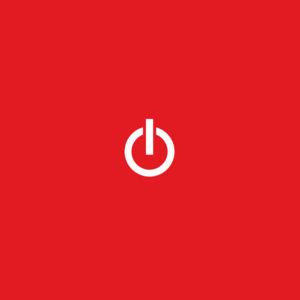
Toggl
Toggl,a simple time tracking software. It tracks time spent on work, creates reports, and helps to see how long certain processes, tasks or projects last.

Stat
Rank tracking for enterprise SEO: SERP tracking and analytics for SEO experts, STAT helps you stay competitive and agile with fresh.

Snowflake Computing
Snowflake is an analytic data warehouse provided as Software-as-a-Service (SaaS). You can now integrate with Pipeliner CRM Software.

Optimizely
Optimizely enables businesses to experiment into their technology stack and broadly across the entire customer experience. Integrates with Pipeliner CRM.

Onelogin
OneLogin allows companies to sync all data, connect deeply into apps, and configure flexible workflows—no dev required.

Okta
Okta enables organizations to both secure and manage their extended enterprise, and transform their customers’ experiences.

Jenkins
Jenkins an open source automation server, enables developers to reliably build, test, and deploy their software. Integration with Pipeliner CRM.

Greenhouse
Greenhouse is an applicant tracking system and recruiting software designed to help businesses find suitable candidates.

Github
GitHub a development platform to host and review code, manage projects, and build software alongside 28 million developers.

Fullstory
FullStory records and reproduces real user experiences on your site helping you support customers, boost conversions.

FreshService
Freshservice, cloud-based IT Help Desk and service management solution that enables organizations to simplify their IT operations.

Firebase
Firebase Crashlytics helps you track, prioritize, and fix stability issues that erode app quality, in real time.

Docebo
Docebo is a learning platform that combines formal, social and experiential learning with skills management to maximize learner performance.

Bugsnag
Bugsnag provides software teams with an automated crash detection platform for their web and mobile applications. Now integrates with Pipeliner CRM

Basecamp
Basecamp is a real-time communication tool that helps teams stay on the same page.

Alexa Top Sites
Alexa Top Sites web service provides access to websites..Understand traffic rankings from the largest to the smallest sites. Integrates with Pipeliner CRM

Ahrefs
Ahrefs for SEO & marketing. It covers backlink checking, competitor analysis, keyword research and more. Now integrates with Pipeliner CRM

Acuity Scheduling
Acuity Scheduling is easy-to-use and user-friendly scheduling solution which clients can quickly view real-time.

Intacct
Intacct is a major vendor in the accounting and enterprise resource planning (ERP) software markets.

ProdPad
ProdPad is end-to-end product management software that supports the complete product journey

PersistIQ
PersistIQ helps sales teams to launch personalized outbound campaigns with multiple touchpoints

Paymo
Paymo is an online project management application dedicated to freelancers and small & medium businesses

Paylocity
Paylocity has revolutionized the marketplace for payroll and human resources professionals.

Outreach
Outreach is a sales engagement software/platform that provides lead generators, sales representatives, and sales managers an account-based sales communication solution

Kickbox
Kickbox is a white hat service provider, whose team has been building email technology for more than a decade — from anti-spam to email encryption

Instapage
Instapage helps marketing teams increase advertising conversion by enabling the creation, personalization, and optimization of landing page experiences at scale

IBM Watson
IBM Watson is a question-answering computer system capable of answering questions posed in natural language, developed in IBM's DeepQA project

HelloSign
HelloSign’s digital workflow platform – which includes eSignature, digital workflow, and electronic fax solutions

GoSquared
GoSquared Analytics has all the features you need to understand your website traffic and improve your digital marketing, packed into a beautiful and intuitive set of dashboards.

GetResponse
GetResponse email marketing and online campaign management platform helps entrepreneurs build targeted subscriber lists and send high-impact newsletters, video emails, and follow-up campaigns.

Formstack
Create beautiful forms without knowing how to code. With an intuitive drag-and-drop form builder and hundreds of templates at your fingertips, the possibilities are endless.

ExponentHR
ExponentHR is the human capital management solution that powers your team with a single-source resource for HR, payroll, and benefits administration.

Datanyze
Datanyze is a robust sales intelligence and lead generation application for web technology companies.

Adobe Experience
Adobe Experience Manager brings your content management system (CMS) and digital asset management (DAM) together — in one place.

Adaptive Insights
Adaptive Insights’ business planning cloud offers solutions with built-in intelligence for finance and sales teams and is a platform with the power and flexibility to model virtually anything else

Azure SQL database
Azure SQL Database is an intelligent, fully managed relational cloud database service that provides the broadest SQL Server engine compatibility.

Buffer
Buffer makes it easy for businesses and marketing teams to schedule posts, analyze performance, and manage all their social media accounts in one place.

Cvent
The Cvent Event Cloud offers software solutions to event planners and marketers for online event registration, venue selection, event management and marketing

Yodiz
Yodiz helped customers to plan multiple projects and align delivery with the help of Project Roadmap.

Algolia
Algolia enables every developer & product team to build a consumer-grade search across all platforms and devices.

Easypromos
Easypromos is a simple, customizable promotional application empowering marketers with the best tools to engage with their audience

Expensify
Expensify is a software company that develops an expense management system for personal and business use.

Workstack
Workstack is a project management platform designed to make handling project tasks easier.

VWO
VWO is the all-in-one platform that helps you conduct visitor research, build an optimization roadmap, and run continuous experimentation.

Uberflip
Uberflip is a Content Experience Platform that enables marketers to create digital experiences with content for every stage of the buyer journey.

Swoogo
Swoogo is an event management and planning solution that is extremely user-friendly and intuitive.

SwiftSec
SwiftSec is an independent security consultancy which specializes in providing highly bespoke solutions.

SurveyMonkey
SurveyMonkey is an online survey software that helps you to create and run professional online surveys.

Stripe
Stripe is a technology company. Its software allows individuals and businesses to make and receive payments over the Internet.

Smartsheet
Smartsheet is the best way to plan, capture, track, automate, and report on work at scale, enabling teams to move from idea to impact – fast

SalesLoft
SalesLoft is the leading sales engagement platform, helping sales organizations to deliver a better sales experience

SEMrush
SEMrush now integrates Pipeliner CRM. SEMrush is a research suite designed for oline business with competive data for marketing decisions. Download today.

Udemy
Udemy now integrates Pipeliner CRM. Udemy a platform for experts from any field to create courses which are offered to anyone, for free or tuition fee.

Workfront
workfront now integrates Pipeliner CRM. workfront a cloud-based project management solution that helps teams to prioritize, route, manage and report on their work.

Float
Float now integrates Pipeliner CRM. Float a cloud-based resource planning and scheduling solution that was created for small, midsize and large enterprises.

Hootsuite
Hootsuite now integrates Pipeliner CRM. Hootsuite is a social media management platform that makes scheduling and publishing posts simple. Download today.

PortaBilling
PortaBilling integrates Pipeliner CRM. PortaBilling a converged telecom billing platform for Communication Service Providers (CSP) anywhere in the world.

yotpo Swell
yotpo Swell now integrates Pipeliner CRM. yotpo Swell helps brands to deliver highly tailored marketing programs and rewards through their platform.

Jumpcloud
Jumpcloud now integrates Pipeliner CRM. Jumpcloud securely manages and connects users to their systems, applications, files, and networks. Download today.

Jive
Jive now integrates Pipeliner CRM. Jive enables company employees to brainstorm, collaborate and share information and social collaboration. Download today.
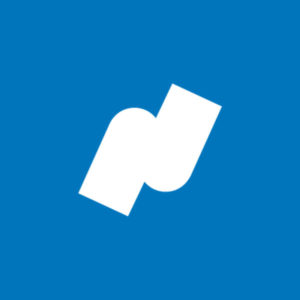
Namely
Namely now integrates Pipeliner CRM. Namely helps any industry manage compliance and streamline their payroll, benefits and talent management processes.

Hatchbuck
Building emails shouldn't be a chore. With our simple email marketing tools, you can send messages that really shine. Your next customer is just a few clicks away.

Microsoft Power BI
Microsoft Power BI now integrates Pipeliner CRM. Microsoft Power BI is a business intelligence platform provides nontechnical business users with tools.
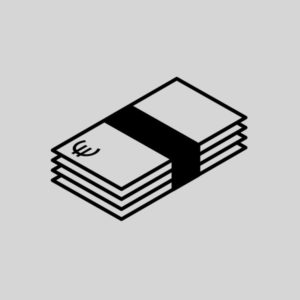
Fixer.io
Fixer now integrates Pipeliner CRM. Fixer provides real time exchange rate data for 170 world currencies, updated every 60 seconds. Download today.

Mailboxlayer
Mailboxlayer now integrates Pipeliner CRM. Mailboxlayer enables you to thoroughly check and verify email addresses at the point of entry into your system.

Brandfolder
Brandfolder now integrates Pipeliner CRM. Brandfolder is a cloud-based asset management solution that provides various processes to organize.
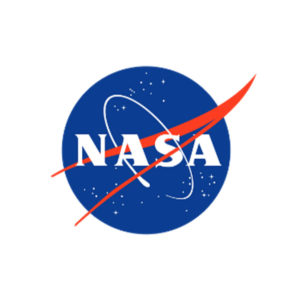
NASA
NASA - puts all of NASA's API at your fingertips, making NASA data, including imagery, eminently accessible to users.

Showpad
Showpad sales enablement platform integrates industry-leading training and coaching software with innovative content solutions to empower sales and marketing.

SurveySparrow
Free online survey tools & market research software that helps you to automate workflows like, sending a survey when a ticket is closed or an employee leaves the organization.

Sendoso
Sendoso is the perfect solution for account-based marketing and helps B2B marketers execute online + offline outreach campaigns and more.

Ellucian Ethos
Create an empowered campus by connecting people, processes, and technology with a platform built on the higher ed open data model.

123FormBuilder
123FormBuilder allows you to build any type of online forms, manage workflows and collect accurate data with ease.

PestRoutes
PestRoutes is a cloud-based field service software. Key features include customer information management, billing, technician dispatch, and GPS tracking.

Scoop
Scoop Solar is a flexible platform optimized for web and mobile, which enables office and field staff to work in real-time together while being data-driven.

MountainTop Data
MountainTop Data provides data cleaning and verification services, targeted B2B marketing list, Data Appending, and email campaign delivery management services.

GoToMeeting
GoToMeeting is a video conferencing and collaboration software that can launch meetings from various locations such as email, Microsoft Office and instant-messaging tools.

Appcues
Appcues makes it easy to deliver exceptional user experiences at scale, leading to happier customers and accelerated business growth.

TalentLMS
An award-winning LMS ideal for delivering engaging online training. Create courses in a few clicks in a platform suitable for sophisticated as well as inexperienced, aspiring trainers.

Zoominfo
ZoomInfo powered by DiscoverOrg the most accurate and actionable business data. Whether you’re prospecting for your next customer or targeting a critical decision-maker.

Google Adwords
Google AdWords is Google's online advertising program, the program allows you to create online ads to reach audiences that are interested in the products and services you offer.
iContact
Powerful email marketing for businesses of any size! Plans for any budget. Built for Small Business. Clear Reporting.

Kapost
Kapost’s software helps make content marketing easy by managing every step of the process in a single platform.

Kochava
Kochava enables people-based marketers to establish and enrich user identities, segment and activate audiences, and measure and optimize their campaigns across all connected devices

SAP S/4HANA
SAP S/4HANA is an intelligent, integrated ERP system that runs on our in-memory database, SAP HANA

Microsoft Teams
Microsoft Teams is a unified communication and collaboration platform that combines persistent workplace chat, video meetings, file storage (including collaboration on files), and application integration.

Xverify
XVerify is a fully-featured Business Email Software designed to serve Enterprises, Startups. XVerify provides end-to-end solutions designed for Windows.

Zoho Desk
Zoho Desk is web-based help desk software that gives you the ability to manage your customer support activities efficiently

Xoxoday

GleanQuote
Quote Anything in Minutes - Any Pricing, Any Currency, Any Language, Any Design. Save time and eliminate costly errors by managing your products, pricing, and proposals all in one place. Integrates with Pipeliner CRM.

Konnectify
Konnectify facilitates Pipeliner CRM integration with apps, enabling bidirectional data flow and empowering users to manage leads, contacts, accounts, and opportunities.

Constant Contact
Pipeliner Automation Hub
Today data is the lifeblood of any organizationOrganization Organization is a cohesive group of people working together and formally bound by a shared identity (e.g., one team, company, club, etc.) and a common purpose (e.g., business growth, athletic victory, etc.). and the efficiency with which the correct data flows between systems and people (both internal and external) can make all the difference in today’s hyper-competitive and rapidly changing market.
